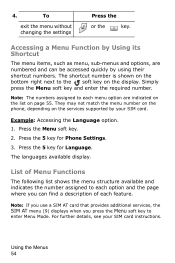Samsung E105 - SGH Cell Phone Support and Manuals
Get Help and Manuals for this Samsung item

View All Support Options Below
Free Samsung E105 manuals!
Problems with Samsung E105?
Ask a Question
Free Samsung E105 manuals!
Problems with Samsung E105?
Ask a Question
Most Recent Samsung E105 Questions
Simlock Code
Hi my samsung e1055 is asking me for a sim lock password but i cant remember it. can you assist me g...
Hi my samsung e1055 is asking me for a sim lock password but i cant remember it. can you assist me g...
(Posted by calmphidis 11 years ago)
How Do I Increase The Volume To Hear The Caller
How do I increase the volume to hear the caller
How do I increase the volume to hear the caller
(Posted by lnndungu 12 years ago)
Unlock Samsung Sgh-e105 Cell Phone
I bought the cell phone in US,now I want to us it in China, When I open the phone with a China's SIM...
I bought the cell phone in US,now I want to us it in China, When I open the phone with a China's SIM...
(Posted by wheelers 12 years ago)
Samsung E105 Videos
Popular Samsung E105 Manual Pages
Samsung E105 Reviews
We have not received any reviews for Samsung yet.