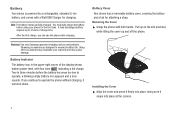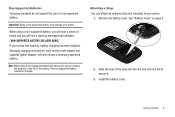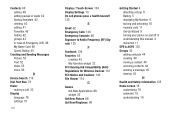Samsung SCH-U370 Support and Manuals
Get Help and Manuals for this Samsung item

View All Support Options Below
Free Samsung SCH-U370 manuals!
Problems with Samsung SCH-U370?
Ask a Question
Free Samsung SCH-U370 manuals!
Problems with Samsung SCH-U370?
Ask a Question
Most Recent Samsung SCH-U370 Questions
Sims Card How To Put It In The Phone Manually
how to insert sims card into phone manually
how to insert sims card into phone manually
(Posted by mimimelancon 3 years ago)
How To Download Pictures From Samsung Phone To Computer.
(Posted by mmmilonas 3 years ago)
No Incoming Calls
I M Getting Text Messages But No Incoming Calls. I Can Call Out
I M Getting Text Messages But No Incoming Calls. I Can Call Out
(Posted by Anonymous-163015 6 years ago)
How To Change Browser Settings On Samsung Sch-u370
(Posted by morteferr 9 years ago)
How To Replace Screen On Samsung U370
(Posted by cobliris 9 years ago)
Samsung SCH-U370 Videos
Popular Samsung SCH-U370 Manual Pages
Samsung SCH-U370 Reviews
We have not received any reviews for Samsung yet.