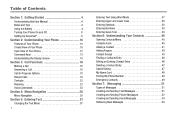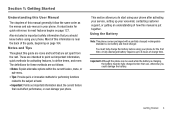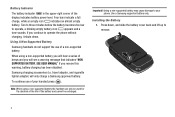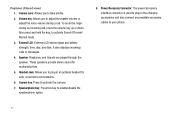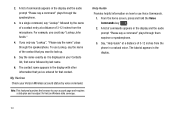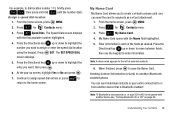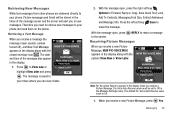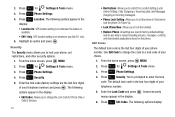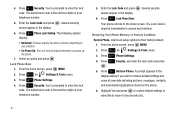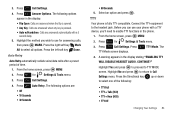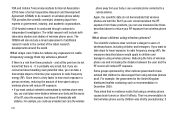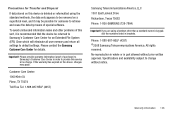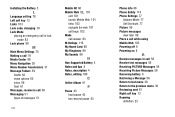Samsung SCH-U650 Support and Manuals
Get Help and Manuals for this Samsung item

View All Support Options Below
Free Samsung SCH-U650 manuals!
Problems with Samsung SCH-U650?
Ask a Question
Free Samsung SCH-U650 manuals!
Problems with Samsung SCH-U650?
Ask a Question
Most Recent Samsung SCH-U650 Questions
How To Unlock This Phone When You Don't Have Last 4 Digits Of Phone,. Reset Code
I have this phone and don't remember last 4 digits of phone, old phone, but would like to reset it. ...
I have this phone and don't remember last 4 digits of phone, old phone, but would like to reset it. ...
(Posted by yakubikjoseph 6 years ago)
How Do I Set Time And Date Using Just The Phone And No Connection To Verizon, Et
I have a good Samsung Sway U650 that is no longer my current "live" cell phone. It's not in contact ...
I have a good Samsung Sway U650 that is no longer my current "live" cell phone. It's not in contact ...
(Posted by jopower 9 years ago)
How To Unlock Samsung U650
(Posted by gatesbarney 9 years ago)
Verizon Samsung Sch-u650 How To Bypass Lock Code
(Posted by antwgole7 9 years ago)
I Need To System Restore My Samsung Sway Sch-u650 I Cant Remember The Code To
get in
get in
(Posted by jddSande 9 years ago)
Samsung SCH-U650 Videos
Popular Samsung SCH-U650 Manual Pages
Samsung SCH-U650 Reviews
We have not received any reviews for Samsung yet.