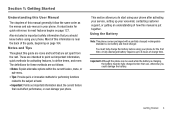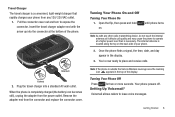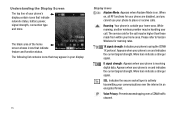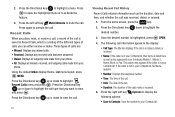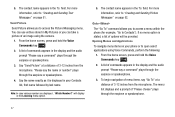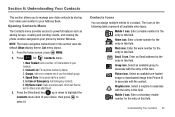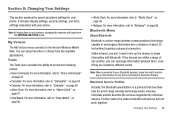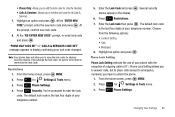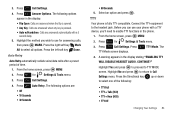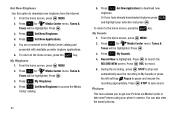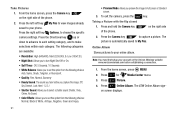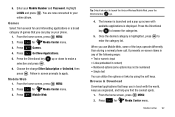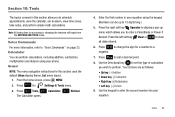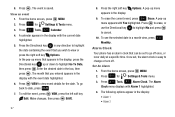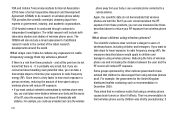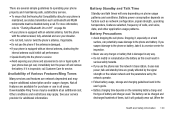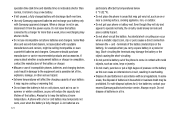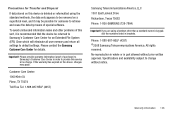Samsung SCH-U650 Support Question
Find answers below for this question about Samsung SCH-U650.Need a Samsung SCH-U650 manual? We have 2 online manuals for this item!
Question posted by jopower on September 18th, 2014
How Do I Set Time And Date Using Just The Phone And No Connection To Verizon, Et
I have a good Samsung Sway U650 that is no longer my current "live" cell phone. It's not in contact with any service. I still like it, have an 8gb chip and a good battery in it and I want to use it as a backup camera and PDA. Unfortunately, the time and date are no set. After a long time in the drawer, uncharged, it's 1980 all over again. I can't find any settings option for this. I've left out the battery for 10 minutes but no effect. How can I set the time and date so the camera and calender are 2014 era again?
Current Answers
Related Samsung SCH-U650 Manual Pages
Samsung Knowledge Base Results
We have determined that the information below may contain an answer to this question. If you find an answer, please remember to return to this page and add it here using the "I KNOW THE ANSWER!" button above. It's that easy to earn points!-
General Support
...currently registered in our system for the SPH-A460. Communication Settings & Configurations Internet - If So How Do Use It? How Do I Create Or Delete A Contact On My SPH-A460? How Do I Assign A Ringtone To A Contact...FAQ List by Category Using the Phone Connectivity & What Items Come With My SPH-A460? Will The Network Automatically Update The Time On My SPH-A460... -
General Support
... Date On My SCH-A790? Do You Activate Voice Command On The SCH-A790? My SCH-A790 Support Voice Dialing? Are My Voice Notes Disappearing On My SCH-A790? Do I Change Text Input Modes On My SCH-A790? Images MP3's Camera Video Connectivity Speakerphone & Configurations Time & Do I Use Speed Dial On My SCH-A790? Do I Delete All Of My Contacts... -
General Support
... Done To Improve The Screen`s Performance? Daylight Savings Time Patch for Mobile Devices Specifications Connections / Communication Bluetooth Infrared / IR Wi-Fi ActiveSync Synchronization / Images / Video MP3 Files Using The Phone - Making Calls Speed Dial Settings & I Place My SCH-I730 In Silent / Vibrate Mode? The Font Size On My SCH-I730 If So How? How Do I Find The...
Similar Questions
How To Unlock This Phone When You Don't Have Last 4 Digits Of Phone,. Reset Code
I have this phone and don't remember last 4 digits of phone, old phone, but would like to reset it. ...
I have this phone and don't remember last 4 digits of phone, old phone, but would like to reset it. ...
(Posted by yakubikjoseph 6 years ago)
My Phone Says No Service And I Can't Dial Out
My phone says no service and I can't dial out
My phone says no service and I can't dial out
(Posted by Sandrareid 9 years ago)