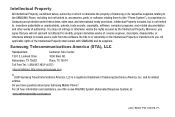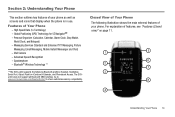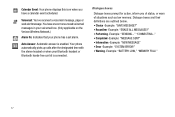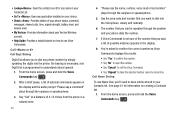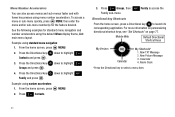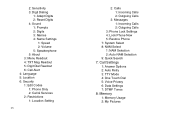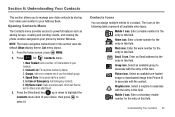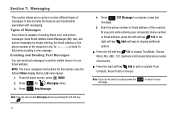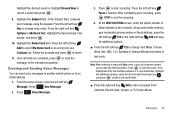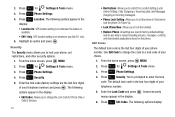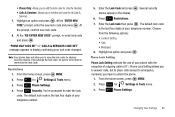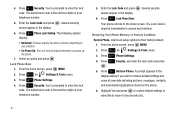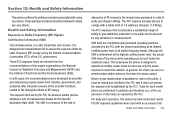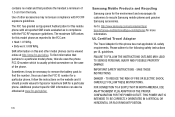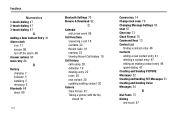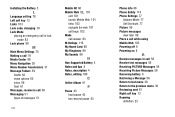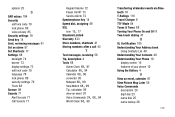Samsung SCH-U650 Support Question
Find answers below for this question about Samsung SCH-U650.Need a Samsung SCH-U650 manual? We have 2 online manuals for this item!
Question posted by antwgole7 on August 19th, 2014
Verizon Samsung Sch-u650 How To Bypass Lock Code
The person who posted this question about this Samsung product did not include a detailed explanation. Please use the "Request More Information" button to the right if more details would help you to answer this question.
Current Answers
Related Samsung SCH-U650 Manual Pages
Samsung Knowledge Base Results
We have determined that the information below may contain an answer to this question. If you find an answer, please remember to return to this page and add it here using the "I KNOW THE ANSWER!" button above. It's that easy to earn points!-
General Support
... memory (optional microSD Storage Card) by storing it on screen. How Do I Reset My SCH-I910 (Omnia) Phone? Press Send again to re-format or END to performing the hard reset. DO NOT forget...a hard reset is a useful tool to use if the device were to open the keyboard Enter the device lock code Tap on the top of either the main memory or my storage. Continue to hold the SEND and END ... -
General Support
... (3) Highlight any Verizon home page issue please...Locked Sounds cannot be deleted Clear WAP Cache To clear the WAP browser cache follow the steps below: Select Media Center (1) Select Mobile Web (4) At the Verizon...Select Phone Settings (6) Select Security (6) Enter the lock code, ...-program the phone Delete All ...of All Pictures Tip: Locked Pictures cannot be deleted Note...Locked Ringtones cannot be... -
General Support
... Whisper . 8) Folder Sound . STYLE 7-3-3. Security (ENTER LOCK CODE) . 1) LOCK PHONE . 2) CHANGE LOCK . 3) EMERGENCY # . 4) VOICE PRIVACY . 5) RESTRICTION . 6) DELETE MEMORY . 7) RESET PHONE . 8) PIN MENU . 9) FDN MODE 7-5. Voice Memo 9-2-1. VOICE KIT ACTIVE 9-3-2. Menu Tree (Collapsed) SCH-A790 Menu Tree 1. PHONEBOOK 1-6. Dialed 2-3. LIFETIME ...
Similar Questions
I Need To System Restore My Samsung Sway Sch-u650 I Cant Remember The Code To
get in
get in
(Posted by jddSande 9 years ago)
I Need To Download Drivers For The Samsung Sway Sch-u650 Cell Phone.
I went to Samsung Website and talked with their support, no help.
I went to Samsung Website and talked with their support, no help.
(Posted by Anonymous-126757 10 years ago)
How To Bypass Lock Code To Verizon Samsung Sch-u940
(Posted by niggabeater2323 11 years ago)