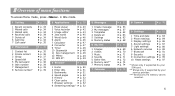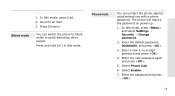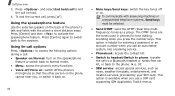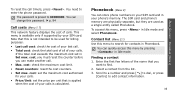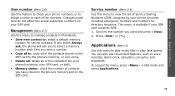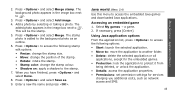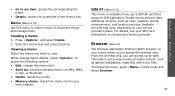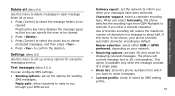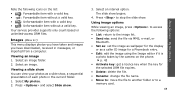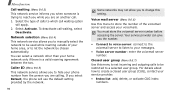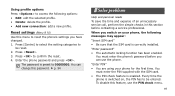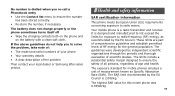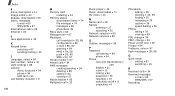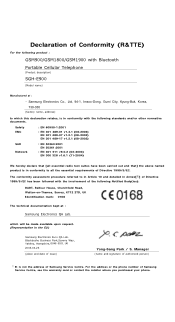Samsung SGH-E900 - Cell Phone - GSM Support and Manuals
Get Help and Manuals for this Samsung item

View All Support Options Below
Free Samsung SGH-E900 manuals!
Problems with Samsung SGH-E900?
Ask a Question
Free Samsung SGH-E900 manuals!
Problems with Samsung SGH-E900?
Ask a Question
Most Recent Samsung SGH-E900 Questions
My Qmobile E9oo Is Drown In Water.now Sims Are Not Working.how Do I Fix It
(Posted by ibrahimkhan726721 10 years ago)
If Samsung's Sec_linkshare Is Already Activated, How Do Get A Password If You're
This website has posts showing that you shouldn't "activate" SEC_LinkShare because it will push out ...
This website has posts showing that you shouldn't "activate" SEC_LinkShare because it will push out ...
(Posted by wbjohnston1 10 years ago)
How To Block Phone Number Samsung Sgh E900
how to block phone number on samsung sgh e900? I have some dude calling me at night, and it's creapy
how to block phone number on samsung sgh e900? I have some dude calling me at night, and it's creapy
(Posted by zetas123 11 years ago)
Samsung SGH-E900 Videos
Popular Samsung SGH-E900 Manual Pages
Samsung SGH-E900 Reviews
We have not received any reviews for Samsung yet.