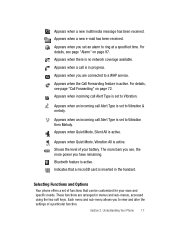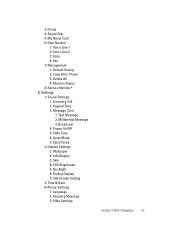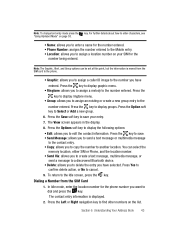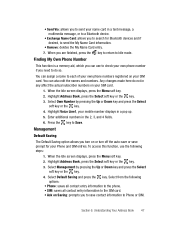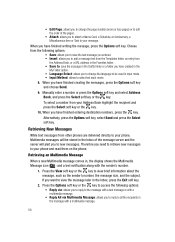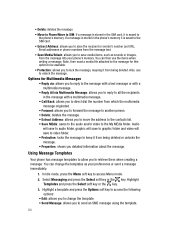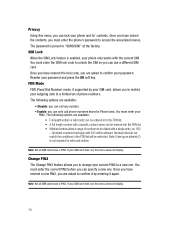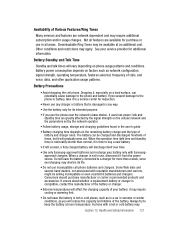Samsung SGH d807 - Cell Phone - AT&T Support and Manuals
Get Help and Manuals for this Samsung item

View All Support Options Below
Free Samsung SGH d807 manuals!
Problems with Samsung SGH d807?
Ask a Question
Free Samsung SGH d807 manuals!
Problems with Samsung SGH d807?
Ask a Question
Most Recent Samsung SGH d807 Questions
I Have A Samsung Sgh-e635 S/nr5yyb52439b I Need A Charger For This Phone Where C
(Posted by misselaine58 1 year ago)
Texting I Don't Know To Send Trust Messages From My Samsung Galaxy Y
(Posted by reidadams3free 11 years ago)
I Have Failed To Upgrade My Sgh_1577 With Kies 2.0, Why? Now Phone Is Frozen
(Posted by dawndee30 11 years ago)
My Phone Flashes Samsung Time To Time Like Lost The Conection.
Mainly when use the web this happens. I need to turn it off and then turn it back on. Why
Mainly when use the web this happens. I need to turn it off and then turn it back on. Why
(Posted by urpaddy2001 11 years ago)
Samsung SGH d807 Videos
Popular Samsung SGH d807 Manual Pages
Samsung SGH d807 Reviews
We have not received any reviews for Samsung yet.