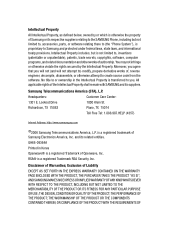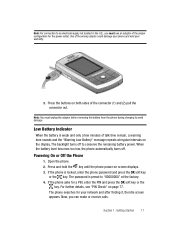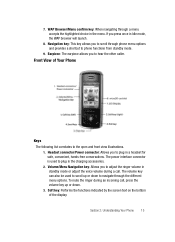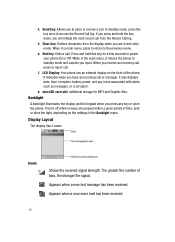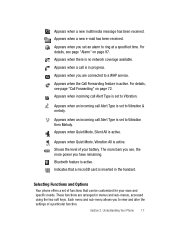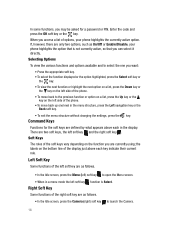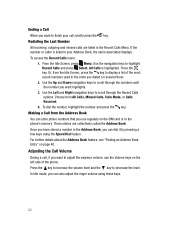Samsung SGH d807 Support Question
Find answers below for this question about Samsung SGH d807 - Cell Phone - AT&T.Need a Samsung SGH d807 manual? We have 1 online manual for this item!
Question posted by dawndee30 on November 28th, 2012
I Have Failed To Upgrade My Sgh_1577 With Kies 2.0, Why? Now Phone Is Frozen
The person who posted this question about this Samsung product did not include a detailed explanation. Please use the "Request More Information" button to the right if more details would help you to answer this question.
Current Answers
Related Samsung SGH d807 Manual Pages
Samsung Knowledge Base Results
We have determined that the information below may contain an answer to this question. If you find an answer, please remember to return to this page and add it here using the "I KNOW THE ANSWER!" button above. It's that easy to earn points!-
General Support
... I Connect To The Internet With My SGH-A777 Phone? Can The Banner Text On My SGH-A777 Phone Be Changed? How Do I Send Video From My SGH-A777 Phone? How Do I Reset My SGH-A777 Phone? How Do I Change Text Input Modes On My SGH-A777 Phone? How Do I Change The Ringtones On My SGH-A777 Phone? How Do I Create Or Delete... -
General Support
... (Quick Start Guide) NAPSTER QSG User Guide (Spanish) Product Registration Card What Items Come With My SGH-A747 (SLM) Phone? Parental Control Insert Printed Material User Guide (English) -
General Support
... select your handset from the list below for specific details on assigning a Picture ID to a contact on your at &t Phone? SGH-A657 SGH-A137 SGH-A227 SGH-A127 SGH-a117 SGH-a437 SGH-x507 SGH-d347 SGH-c417 SGH-d357 SGH-d307 SGH-x497 SGH-x427m SGH-p107 SGH-x426 SGH-x427 SGH-v206 SGH-s307 SGH-n625 How Do I Assign A Picture ID To A Contact On My at &...
Similar Questions
I Have A Samsung Sgh-e635 S/nr5yyb52439b I Need A Charger For This Phone Where C
(Posted by misselaine58 1 year ago)
Why Do I Keep Getting Login Failed For Skype On Samsung T528g Phone
(Posted by ELPda 10 years ago)
How Do I Install The Games In My Phone Sgh-a817? Please Help Me.
how do i install the games in my phone sgh-a817? please help me.
how do i install the games in my phone sgh-a817? please help me.
(Posted by hermzzmiggy 11 years ago)
I Have A Samsung Straight Talk Phone That I Locked Accidently While Changing Pas
i have a samsung straight talk phone that i accidently locke while changing password and now i can't...
i have a samsung straight talk phone that i accidently locke while changing password and now i can't...
(Posted by Anonymous-41431 12 years ago)
Why Can't I Restart Me Phone
I take the battery out and the phone will not sestart I need to make a 922 all right now and it jut ...
I take the battery out and the phone will not sestart I need to make a 922 all right now and it jut ...
(Posted by wallstgal 12 years ago)