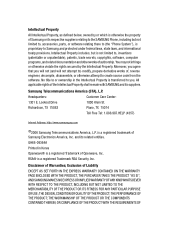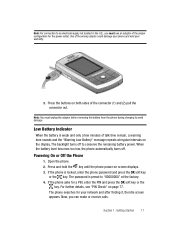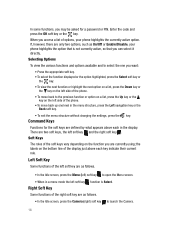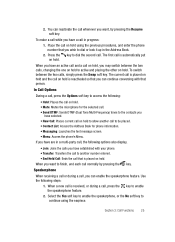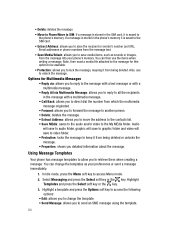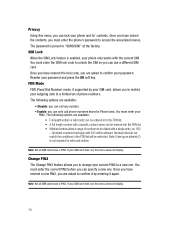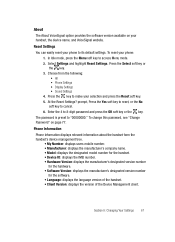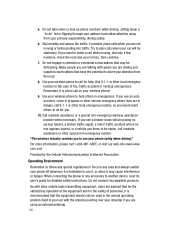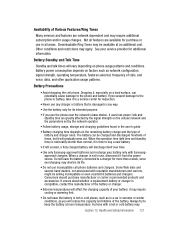Samsung SGH d807 Support Question
Find answers below for this question about Samsung SGH d807 - Cell Phone - AT&T.Need a Samsung SGH d807 manual? We have 1 online manual for this item!
Question posted by Anonymous-41431 on October 29th, 2011
I Have A Samsung Straight Talk Phone That I Locked Accidently While Changing Pas
i have a samsung straight talk phone that i accidently locke while changing password and now i can't unlock it
Current Answers
Related Samsung SGH d807 Manual Pages
Samsung Knowledge Base Results
We have determined that the information below may contain an answer to this question. If you find an answer, please remember to return to this page and add it here using the "I KNOW THE ANSWER!" button above. It's that easy to earn points!-
General Support
... 6: SIM Lock 7: FDN Mode 8: Change PIN2 8: Connection Settings 9: Software Update* 0: Voice Command Settings 1: Choice lists 2: Sensitivity 3: Digit dialing 4: Sound 5: About * : Reset Settings # : Phone Information * Shows only if supported by your SIM card instructions. For further details, see your SIM card. **The IM menu settings are predicated by clicking on the SGH-d807 Items Bold... -
General Support
...Phone Lock 4: Change Password 5: Privacy 6: SIM Lock 7: FDN Mode 8: Change PIN2 8: Connection Settings 9: Software Update* 0: Voice Command Settings 1: Choice Lists 2: Sensitivity 3: Digit Dialing 4: Sound 5: About * : Reset Settings # : Phone Information * Shows only if supported by your SIM card. ** The IM menu settings are predicated by clicking on it. 1: Mobile... 6: Push to Talk 1: PTT Contacts... -
General Support
... PIN Check 2: Change PIN 3: Phone Lock 4: Change Password 5: Privacy 6: SIM Lock 7: FDN Mode 8: Change PIN2 8: Connection ... 4: Shop Multimedia 5: Shop Applications 6: MEdia Home 6: Push to Talk 1: PTT Contacts 2: Add Contact 3: Add Group 4: PTT Settings...menu tree fully expanded. Menu Tree (Collapsed) SGH-D347 Menu Tree Click here to Phone 3: Delete All 4: Memory Status 8: Service Number...
Similar Questions
Password To Unlock Sm B311v Phone
What is password to unlock sm b311v phone from verizon carrier?
What is password to unlock sm b311v phone from verizon carrier?
(Posted by kvb470 7 years ago)
How Do I Reset My Phone, I Forgot The Password. I Cant Get In My Phone
i really need help on my phone, i forgot the password. HELP!!
i really need help on my phone, i forgot the password. HELP!!
(Posted by bigrome04 11 years ago)
My Phone Flashes Samsung Time To Time Like Lost The Conection.
Mainly when use the web this happens. I need to turn it off and then turn it back on. Why
Mainly when use the web this happens. I need to turn it off and then turn it back on. Why
(Posted by urpaddy2001 11 years ago)
I Have A R355c
How Do I Unlock Phone If I Forgot My Password
(Posted by shelly4real37 12 years ago)
Why Can't I Restart Me Phone
I take the battery out and the phone will not sestart I need to make a 922 all right now and it jut ...
I take the battery out and the phone will not sestart I need to make a 922 all right now and it jut ...
(Posted by wallstgal 12 years ago)