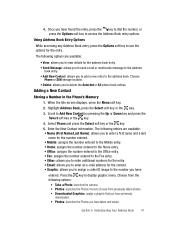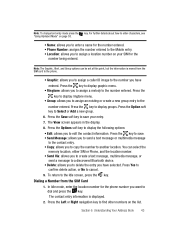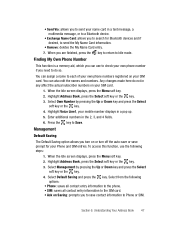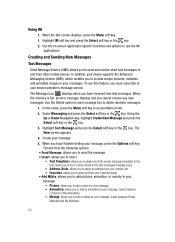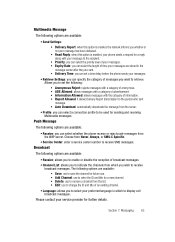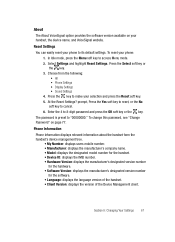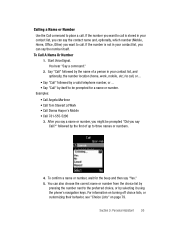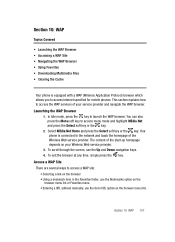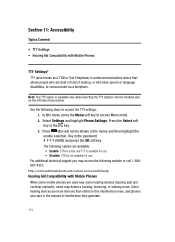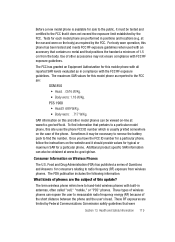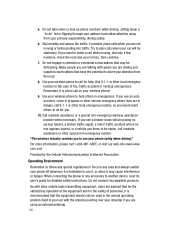Samsung SGH d807 Support Question
Find answers below for this question about Samsung SGH d807 - Cell Phone - AT&T.Need a Samsung SGH d807 manual? We have 1 online manual for this item!
Question posted by wallstgal on July 8th, 2011
Why Can't I Restart Me Phone
I take the battery out and the phone will not sestart I need to make a 922 all right now and it jut freezes
Current Answers
Related Samsung SGH d807 Manual Pages
Samsung Knowledge Base Results
We have determined that the information below may contain an answer to this question. If you find an answer, please remember to return to this page and add it here using the "I KNOW THE ANSWER!" button above. It's that easy to earn points!-
General Support
...phone to and from a PC to the phone, follow the on both the handset & Tips: Make...on the handset, located under the battery cover Press on Menu Press on ...SGH-T919 Connected" in the bottom right corner Click on Phone Explorer (Manage Files), you will appear on your phone, turn Bluetooth On How Do I Transfer MP3 Files To My SGH-T919 (Behold) Phone... -
General Support
...unable to change the setting, if needed Press the right soft key for further information. The ...; In addition, make sure Network connection is selected and ...need to check use cwmx.com) 13. Depending on the MetroPCS SCH-I220 (Code) handset running Windows Mobile...Phone Support Email? User Name: Enter Outgoing server username and password then press the right... -
General Support
...Finesse, accept to send via Mobile Shop. Please Note: The Generic CDMA SCH-R810 (Finesse) phone includes support for optimal performance Samsung recommends using the phone, click here. To transfer MP3...will support the use of a microSDHC 8GB capacity memory card. However, for Digital Rights Management (DRM) which allows you to format a microSD memory card, using a card no larger than...
Similar Questions
I Have A Samsung Sgh-e635 S/nr5yyb52439b I Need A Charger For This Phone Where C
(Posted by misselaine58 1 year ago)
I Lock My Phone I Need A Puk Lock Code
I lock my phone I need a puk lock cod
I lock my phone I need a puk lock cod
(Posted by Gregveal24 5 years ago)
Verizon Flip Phone Gusto 3 Model#sm-b311v. How To Restart Phone On Red Screen
I don't have access to a PC. Phone is stuck on red Verizon screen. Is there a way to unlock freeze t...
I don't have access to a PC. Phone is stuck on red Verizon screen. Is there a way to unlock freeze t...
(Posted by michealsmithbuckeyes 6 years ago)
I Have Failed To Upgrade My Sgh_1577 With Kies 2.0, Why? Now Phone Is Frozen
(Posted by dawndee30 11 years ago)
I Have A Samsung Straight Talk Phone That I Locked Accidently While Changing Pas
i have a samsung straight talk phone that i accidently locke while changing password and now i can't...
i have a samsung straight talk phone that i accidently locke while changing password and now i can't...
(Posted by Anonymous-41431 12 years ago)