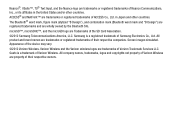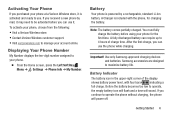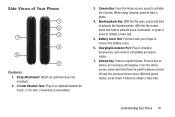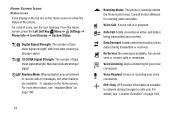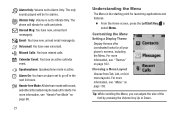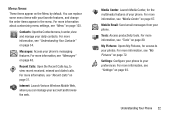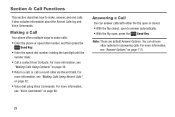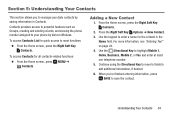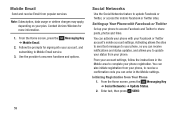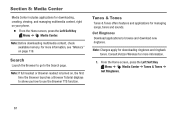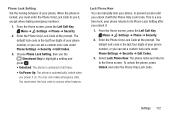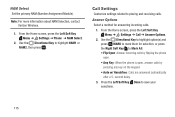Samsung SM-B311V Support Question
Find answers below for this question about Samsung SM-B311V.Need a Samsung SM-B311V manual? We have 1 online manual for this item!
Question posted by michealsmithbuckeyes on October 28th, 2017
Verizon Flip Phone Gusto 3 Model#sm-b311v. How To Restart Phone On Red Screen
I don't have access to a PC. Phone is stuck on red Verizon screen. Is there a way to unlock freeze this unit without technical equipment
Current Answers
Answer #1: Posted by Odin on October 28th, 2017 9:05 AM
Hope this is useful. Please don't forget to click the Accept This Answer button if you do accept it. My aim is to provide reliable helpful answers, not just a lot of them. See https://www.helpowl.com/profile/Odin.
Related Samsung SM-B311V Manual Pages
Samsung Knowledge Base Results
We have determined that the information below may contain an answer to this question. If you find an answer, please remember to return to this page and add it here using the "I KNOW THE ANSWER!" button above. It's that easy to earn points!-
General Support
... in Charging Overnight? Games Service Provider Related Speaker Phone Using The Phone Warranty CDMA Related Carriers: Alltel, Cricket, Generic CDMA, Helio, MetroPCS, Qwest, Sprint, TracFone, Trumpet Mobile, US Cellular, Verizon Wireless, Virgin Mobile GSM at&t, Open / Generic GSM, T-Mobile, TracFone Windows Mobile / Pocket PC / Smartphone PALM OS Questions GENERAL FAQs by Category... -
General Support
... any way. Avoid...phone. Put the headset in . You can damage your headset responds slowly, stops responding, or freezes, press the RESET button on your Bluetooth phone...red indicator light flashes. You must accept any warranty Correct disposal of defects in conjunction with your phone. Turn off or on your receipt or other proof of purchase is a complex piece of equipment...POWER UNIT IS... -
General Support
... or modify your headset while driving, follow local regulations in the radio phone, not expressly approved by unauthorized third parties voids any way. Doing this product proves defective under warranty. Bring the headset to an authorized service center to operate the equipment. When using your headset for a proper warranty service The warranty is...
Similar Questions
My Samsung Sch-u 350 Flip Phone Is Notworking
i have a samsung sch-u350 flip phone and I'm trying to get my pictures off but now the phone saying ...
i have a samsung sch-u350 flip phone and I'm trying to get my pictures off but now the phone saying ...
(Posted by paytonmartina1989 1 year ago)
Forgot Unlock Pin Code Samsung Sm-b311v Flip Phone
How can I get in my phone I don't remember the pin code
How can I get in my phone I don't remember the pin code
(Posted by missyhansen18 3 years ago)
My Verizon Samsung Flip Phone Freezes On The Red Verizon Screen. Whats Wrong
with it
with it
(Posted by kayrichard1102 8 years ago)
How To Get By The Lock Screen Onvthe Sm-b311v Samsung Flip Phone
(Posted by shortyhenry27 8 years ago)
How Can I Add Music To My Samsung Sch-u365 Verizon Flip Phone?
I'm not sure how to add music to my phone, does anyone know how it can be done?
I'm not sure how to add music to my phone, does anyone know how it can be done?
(Posted by tunechi0233 10 years ago)