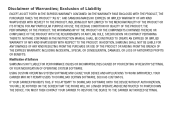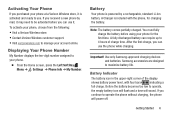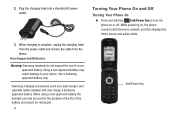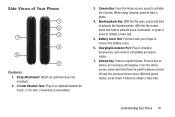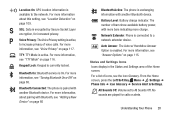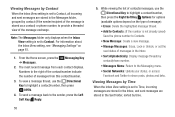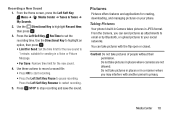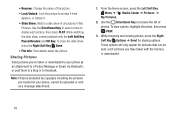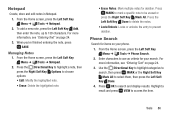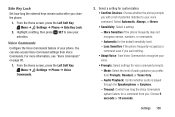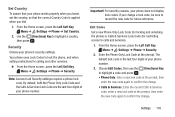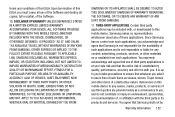Samsung SM-B311V Support Question
Find answers below for this question about Samsung SM-B311V.Need a Samsung SM-B311V manual? We have 1 online manual for this item!
Question posted by shortyhenry27 on July 25th, 2015
How To Get By The Lock Screen Onvthe Sm-b311v Samsung Flip Phone
The person who posted this question about this Samsung product did not include a detailed explanation. Please use the "Request More Information" button to the right if more details would help you to answer this question.
Current Answers
Answer #1: Posted by TechSupport101 on July 25th, 2015 8:00 PM
This may can be the last four digits of your phone number or else you will nee the help of a Verizon care center as special equipment is required to reset the forgotten lock code.
Related Samsung SM-B311V Manual Pages
Samsung Knowledge Base Results
We have determined that the information below may contain an answer to this question. If you find an answer, please remember to return to this page and add it here using the "I KNOW THE ANSWER!" button above. It's that easy to earn points!-
General Support
...-T919 (Behold) Phone? How Do I Create Or Delete Speed Dial Entries On My SGH-T919 (Behold) Phone? Why Does Tapping The Screen On My SGH-T919 (Behold) Phone With The Stylus ...(Behold) Phone? How Do I Reset My SGH-T919 (Behold) Phone? How Do I Transfer Pictures or Videos Between My SGH-T919 (Behold) Phone And My Computer? Messaging Bluetooth Communication & View the T-Mobile SGH-T919... -
General Support
... (Gravity) Phone? How Do I Take Pictures With My SGH-T459 (Gravity) Phone? What Is World Time And How Do I Change The Wallpaper (Screen Saver) On My SGH-T459 (Gravity) Phone? Can The...Phone? T-Mobile SGH-T459 (Gravity) FAQ List Below is a listing of the FAQs currently registered in our system for the SGH-T459 (Gravity). How Do I Use Key Guard Or Key Lock On My SGH-T459 (Gravity) Phone... -
General Support
In addition, the phone lock setting restricts the use of the handset with the flip closed, press and Hold the HOLD key , located on the right side to disable access The handset will show the lock icon at the top of music. To lock or unlock the music player's external keys follow the steps...
Similar Questions
Forgot Unlock Pin Code Samsung Sm-b311v Flip Phone
How can I get in my phone I don't remember the pin code
How can I get in my phone I don't remember the pin code
(Posted by missyhansen18 3 years ago)
Verizon Flip Phone Gusto 3 Model#sm-b311v. How To Restart Phone On Red Screen
I don't have access to a PC. Phone is stuck on red Verizon screen. Is there a way to unlock freeze t...
I don't have access to a PC. Phone is stuck on red Verizon screen. Is there a way to unlock freeze t...
(Posted by michealsmithbuckeyes 6 years ago)
My Verizon Samsung Flip Phone Freezes On The Red Verizon Screen. Whats Wrong
with it
with it
(Posted by kayrichard1102 8 years ago)
How Do I Make A Lock Screen Password For A T528g Phone?
(Posted by TrppIvanBa 10 years ago)
How Do You Change The Place The Time Is On The Sph-m300 Flip Phone?
How do you change the time from the middle of the screen to the bottom of the screen on the Samsung ...
How do you change the time from the middle of the screen to the bottom of the screen on the Samsung ...
(Posted by Misty12 12 years ago)