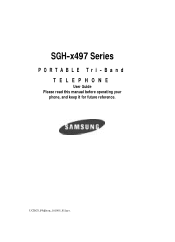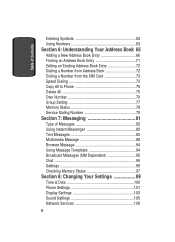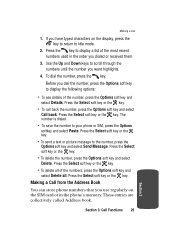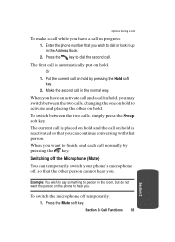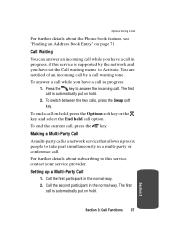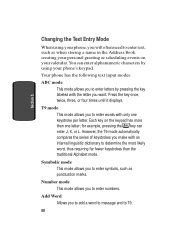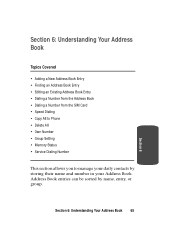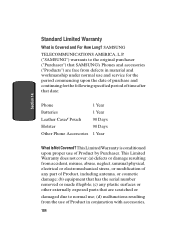Samsung SGH X497 - Cell Phone - AT&T Support and Manuals
Get Help and Manuals for this Samsung item

View All Support Options Below
Free Samsung SGH X497 manuals!
Problems with Samsung SGH X497?
Ask a Question
Free Samsung SGH X497 manuals!
Problems with Samsung SGH X497?
Ask a Question
Most Recent Samsung SGH X497 Questions
How To Save Mms Photos
how to a save mms photos to photo gallery on my samsung galaxy centura?
how to a save mms photos to photo gallery on my samsung galaxy centura?
(Posted by wwwlarrypookie 10 years ago)
How Can I Unblock My Sgh-t559n Is Asking For The Sim Puk-loc Number
Wen I turn my cellphone on this was I see Type PUK and new PIN code SIM card is PUK-locked
Wen I turn my cellphone on this was I see Type PUK and new PIN code SIM card is PUK-locked
(Posted by franciscoperro209 10 years ago)
Hat Is Puk Codeunlockunlock Code Forforfor A Samsung Sgh S39og?
(Posted by nicthornton 10 years ago)
Screen Freezes Blinds Red
samsung galaxy centura screen freezes have to take the battery out to even get it off now flashing r...
samsung galaxy centura screen freezes have to take the battery out to even get it off now flashing r...
(Posted by carrieabram05 10 years ago)
Puk Code Samsung Sgh S390
(Posted by crazeegirl80 10 years ago)
Samsung SGH X497 Videos
Popular Samsung SGH X497 Manual Pages
Samsung SGH X497 Reviews
We have not received any reviews for Samsung yet.