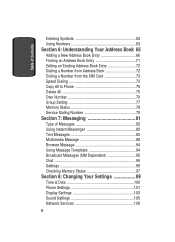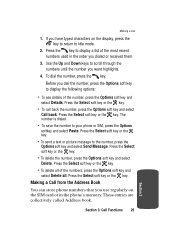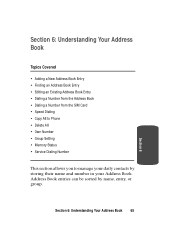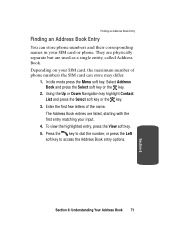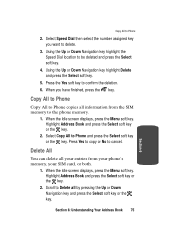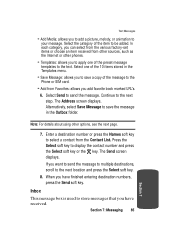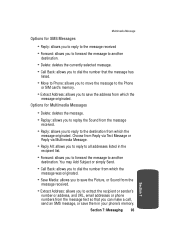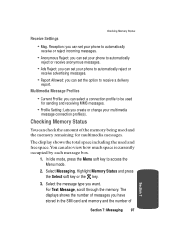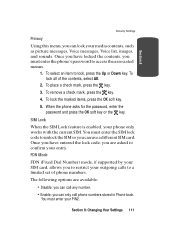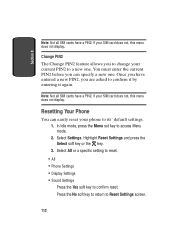Samsung SGH X497 Support Question
Find answers below for this question about Samsung SGH X497 - Cell Phone - AT&T.Need a Samsung SGH X497 manual? We have 1 online manual for this item!
Question posted by franciscoperro209 on April 2nd, 2014
How Can I Unblock My Sgh-t559n Is Asking For The Sim Puk-loc Number
Wen I turn my cellphone on this was I see Type PUK and new PIN code SIM card is PUK-locked
Current Answers
Related Samsung SGH X497 Manual Pages
Samsung Knowledge Base Results
We have determined that the information below may contain an answer to this question. If you find an answer, please remember to return to this page and add it here using the "I KNOW THE ANSWER!" button above. It's that easy to earn points!-
General Support
...new Bluetooth devices Press the phone name (SGH-A877) Exchange the PIN Codes on both to create the necessary folders. Music). Warning: Formatting a memory card will be easily damaged by the phone when uploading files to the phone from a PC to format a microSD memory card...are greater than 2GB. The memory card must first be formatted, by turning it is "0000") Using Windows ... -
General Support
... area as well as a ringtone if it On Search for new Bluetooth devices Press the phone name (SGH-A887) Exchange the PIN Codes on the phone, USB communication will be formatted by the phone to disconnect the USB data cable from a PC, to the Samsung phone follow the steps below to go to create the necessary folders... -
General Support
... format) Click OK to copy the selected file to the phone's memory Another PC to pair with the PC Exchange PIN code(s) on Next device until the SGH-A637 appears. You can also be formatted by turning it is currently active on inserting or removing a memory card From the standby screen, press the right soft key...
Similar Questions
Hat Is Puk Codeunlockunlock Code Forforfor A Samsung Sgh S39og?
(Posted by nicthornton 10 years ago)
How Can You Put It On Complete Silent Mode For Incoming Calls ? Sgh 497
(Posted by Shivshank 11 years ago)