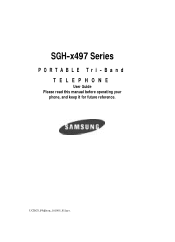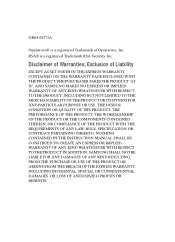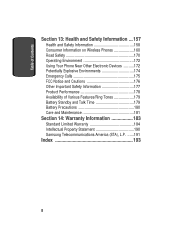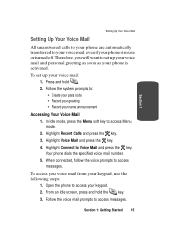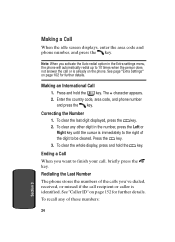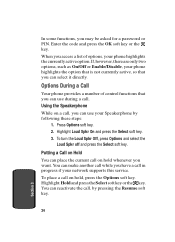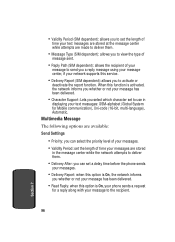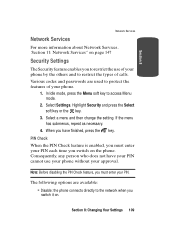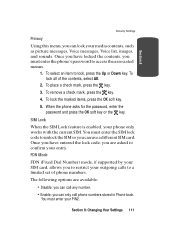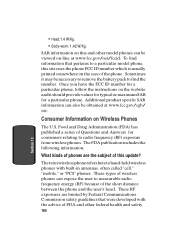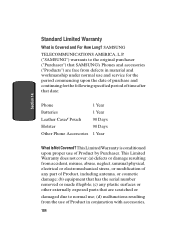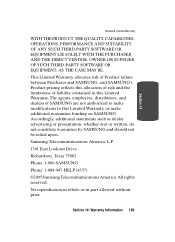Samsung SGH X497 Support Question
Find answers below for this question about Samsung SGH X497 - Cell Phone - AT&T.Need a Samsung SGH X497 manual? We have 1 online manual for this item!
Question posted by crazeegirl80 on January 23rd, 2014
Puk Code Samsung Sgh S390
The person who posted this question about this Samsung product did not include a detailed explanation. Please use the "Request More Information" button to the right if more details would help you to answer this question.
Current Answers
Related Samsung SGH X497 Manual Pages
Samsung Knowledge Base Results
We have determined that the information below may contain an answer to this question. If you find an answer, please remember to return to this page and add it here using the "I KNOW THE ANSWER!" button above. It's that easy to earn points!-
SGH-A877 - Updating USB Drivers For Samsung Mobile Devices and PC Studio SAMSUNG
SGH-A877 - What Does The Software Update Change And How Can I Obtain This Update? 30763. AT&T Cell Phones > The best way to device manager. 19155. Updating USB Drivers For Samsung Mobile Devices and PC Studio STEP 3. Ensuring Update of the correct device The main four categories that you're updating the correct drivers is... -
General Support
... settings follow Select Phone Settings (6) Select Security (6) Enter the lock code, default password is the last 4 digits of cell phone number, unless it has been changed Select Restore Phone (5) to confirm resetting...Cache To clear the WAP browser cache follow the steps below: Select Media Center (1) Select Mobile Web (4) At the Verizon Home Page, press the right soft key for Menu Select Manage... -
General Support
...the steps below: Press Settings Press Phone Settings (6) Press Security (5) Enter the Lock Code (Default is the last 4 digits of cell phone number, then press OK Press Reset Phone (4) Press Yes to confirm...soft key for all unlocked Ringtones or Sounds can be downloaded through Brew downloads, via Mobile Shop. Please contact your service provider for Yes to confirm the deletion of all ...
Similar Questions
How Can I Unblock My Sgh-t559n Is Asking For The Sim Puk-loc Number
Wen I turn my cellphone on this was I see Type PUK and new PIN code SIM card is PUK-locked
Wen I turn my cellphone on this was I see Type PUK and new PIN code SIM card is PUK-locked
(Posted by franciscoperro209 10 years ago)
Hat Is Puk Codeunlockunlock Code Forforfor A Samsung Sgh S39og?
(Posted by nicthornton 10 years ago)
How To Unlock Puk Code Of My Samsung Phone? (s125g).
(Posted by Anonymous-122038 10 years ago)
Need Puk Code For Samsung Cell Phone
my 5afelink CeLL phone is asking for the Puk Code.It'sa Samsung SgH S125g
my 5afelink CeLL phone is asking for the Puk Code.It'sa Samsung SgH S125g
(Posted by tammyrenee4b 10 years ago)
What Is The Default Code On My Phone ,so That I Can Lock And Unlock It
(Posted by grgsalexandre 11 years ago)