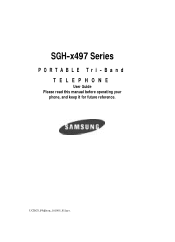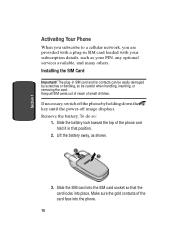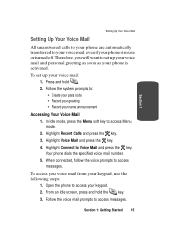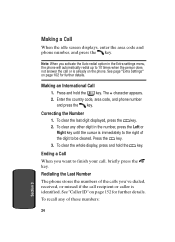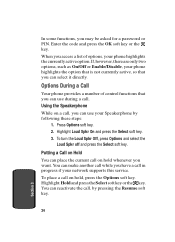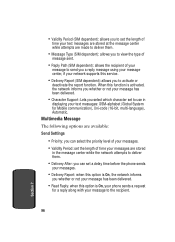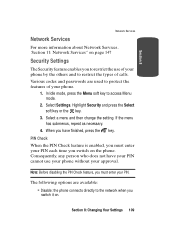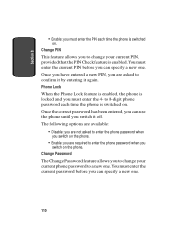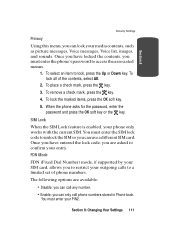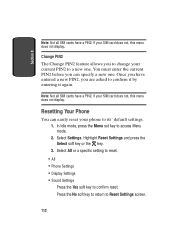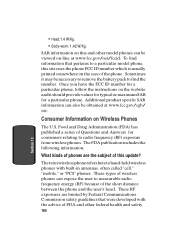Samsung SGH X497 Support Question
Find answers below for this question about Samsung SGH X497 - Cell Phone - AT&T.Need a Samsung SGH X497 manual? We have 1 online manual for this item!
Question posted by grgsalexandre on October 30th, 2012
What Is The Default Code On My Phone ,so That I Can Lock And Unlock It
The person who posted this question about this Samsung product did not include a detailed explanation. Please use the "Request More Information" button to the right if more details would help you to answer this question.
Current Answers
Related Samsung SGH X497 Manual Pages
Samsung Knowledge Base Results
We have determined that the information below may contain an answer to this question. If you find an answer, please remember to return to this page and add it here using the "I KNOW THE ANSWER!" button above. It's that easy to earn points!-
General Support
... to enter the same 4 digit security code. To enable a PHONE LOCK (from activiating is to unlock your handset, you .) On My SCH-A670 Is There A Way To Disable The Camera Button On The Phone? Unfortunately, the camera key cannot be unable to retrieve this code is changed from the default code provided when the handset was purchased, Samsung... -
General Support
... soft key for Settings Select Security (3) Enter the Lock Code then press the OK button (Default is entered Unlock - Manual Lock To manually lock the keypad press and Hold the asterisk key (*). The phone locks after power up and stays locked until you can answer calls, but the phone must be unlocked to place outgoing calls (except to emergency numbers... -
General Support
...; To access the phone lock follow the steps below: From the standby screen, press the left soft key for Menu Select Settings (9) Select Phone Settings (5) Select Security (3) Enter the Lock Code (Default is entered) Unlock - Lock Mode Locking the phone limits all outgoing calls except calls to menus and the Volume...
Similar Questions
Hat Is Puk Codeunlockunlock Code Forforfor A Samsung Sgh S39og?
(Posted by nicthornton 10 years ago)
I Have A Samsung Trac Phone Sgh-s125g And When I Turned It On Today It Said Inee
i have a samsung trac phone sgh-s125g and when i turned it on today it said ineeded a code for it it...
i have a samsung trac phone sgh-s125g and when i turned it on today it said ineeded a code for it it...
(Posted by jigsawchef 11 years ago)
How Do I Install The Games In My Phone Sgh-a817? Please Help Me.
how do i install the games in my phone sgh-a817? please help me.
how do i install the games in my phone sgh-a817? please help me.
(Posted by hermzzmiggy 11 years ago)
My Samsung Phone Is Not Good I Had To Receive A New One Last Week
(Posted by rojashandyman1 12 years ago)