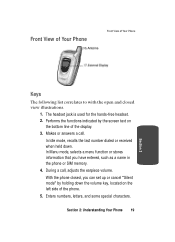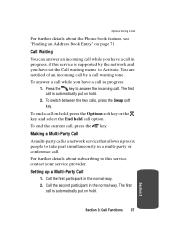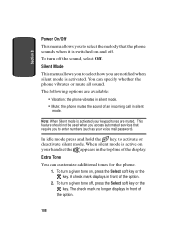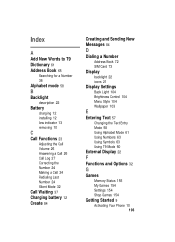Samsung SGH X497 Support Question
Find answers below for this question about Samsung SGH X497 - Cell Phone - AT&T.Need a Samsung SGH X497 manual? We have 1 online manual for this item!
Question posted by Shivshank on July 28th, 2012
How Can You Put It On Complete Silent Mode For Incoming Calls ? Sgh 497
The person who posted this question about this Samsung product did not include a detailed explanation. Please use the "Request More Information" button to the right if more details would help you to answer this question.
Current Answers
Related Samsung SGH X497 Manual Pages
Samsung Knowledge Base Results
We have determined that the information below may contain an answer to this question. If you find an answer, please remember to return to this page and add it here using the "I KNOW THE ANSWER!" button above. It's that easy to earn points!-
General Support
...? I Place My SGH-v205 Into Silent / Vibrate Mode? Do I Change The Ringtones On My SGH-v205? My SGH-v205 My SGH-v205 Support The Use Of MP3s? Do I Reset My SGH-v205? My SGH-v205 Support Infrared Communications? Do I Use Call Waiting On My SGH-v205? Do I Use Voice Recordings As Ringtones On My SGH-v205? View the T-Mobile SGH-V205 Menu... -
General Support
By pressing and holding again will activate silent mode. By pressing and holding the # key for approximately 3 seconds will deactivate it. How Do I Activate Silent Mode On My SGH-V205? -
General Support
...SGH...6 Phone call : All calls: Incoming calls: Outgoing calls: Reset Timers...Mobile PEOPLE Mobile...complete...Calls B Voice calls C Own Numbers D SDN B Sounds A Ring Tone B Other Sounds C Display A Home Screen B Start Menu Style D Profiles A Normal B Silent...E New E-mail Account... Shooting Mode 1. Single Shot 2. ...
Similar Questions
How Can I Unblock My Sgh-t559n Is Asking For The Sim Puk-loc Number
Wen I turn my cellphone on this was I see Type PUK and new PIN code SIM card is PUK-locked
Wen I turn my cellphone on this was I see Type PUK and new PIN code SIM card is PUK-locked
(Posted by franciscoperro209 10 years ago)
Hat Is Puk Codeunlockunlock Code Forforfor A Samsung Sgh S39og?
(Posted by nicthornton 10 years ago)
Can You Answer An Incoming Call Without Opening Flip Phone?
Can asetting be changed to allow an incoming call (not a PTT call) to be answered, probably on speak...
Can asetting be changed to allow an incoming call (not a PTT call) to be answered, probably on speak...
(Posted by jlevick 11 years ago)
If Phone Is Locked In Silent Mode How Do I Get It Out? And How Did It Get There?
Adjusting the set volume on left side of phone Ringer off to Vibrate/Hight has no effect on Silent M...
Adjusting the set volume on left side of phone Ringer off to Vibrate/Hight has no effect on Silent M...
(Posted by rootdiga 12 years ago)