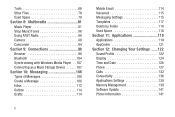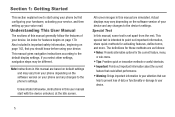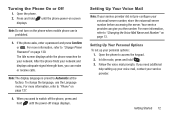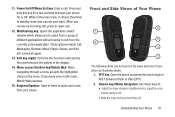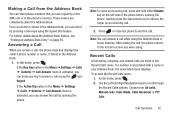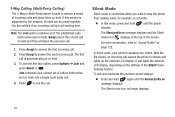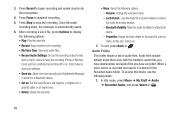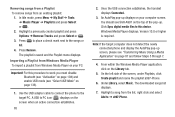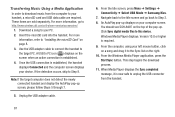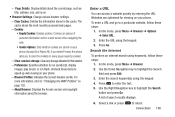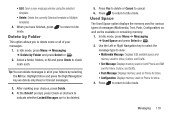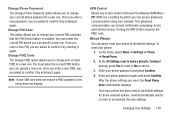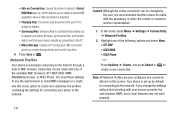Samsung SGH-A997 Support Question
Find answers below for this question about Samsung SGH-A997.Need a Samsung SGH-A997 manual? We have 1 online manual for this item!
Question posted by jlevick on February 20th, 2013
Can You Answer An Incoming Call Without Opening Flip Phone?
Can a setting be changed to allow an incoming call (not a PTT call) to be answered, probably on speakerphone, without flipping the phone open? Maybe configuring one of the buttons on the side of the device.
Current Answers
Related Samsung SGH-A997 Manual Pages
Samsung Knowledge Base Results
We have determined that the information below may contain an answer to this question. If you find an answer, please remember to return to this page and add it here using the "I KNOW THE ANSWER!" button above. It's that easy to earn points!-
General Support
... the T-Mobile SGH-E105 Menu Tree A Picture ID To A Contact On My SGH-E105? To Or Delete A Contact From A Caller Group On My SGH-E105? The Firmware / Software Version On My SGH-E105? The Call Logs Or Call History On My SGH-E105? Browser Cache Be Cleared On The SGH-E105? How Do I Can Open The Phone To See... -
General Support
... I Use Speed Dial On My SGH-E715? There A Way I Can Set Up The Phone So It Does Not Automatically Answer When I Receive A Call, Even Though A Picture Is Associated With The Individual In The Phonebook. On My SGH-E715? My SGH-E715 The Picture ID Is Not Showing When I Open The Flip On The SGH-E715? What Can Be Done... -
General Support
.... Answer Incoming Calls A ringtone heard through the Speakerphone. If this occurs, it will be heard through the HKT 450 is necessary to initiate the voice dial. Due to variations of the last connected Bluetooth device. Contents Of This Article Product Overview Product Specifications Operating Instructions Charging Power On / Off Pairing HKT450 With A Mobile Phone Connection...
Similar Questions
How Do I Change Where Incoming Sms Are Saved To On Rugby 3 Sgh-a997?
Once I didn't have auto deletion of inbox enabled, and I had trouble receiving new messages. I had t...
Once I didn't have auto deletion of inbox enabled, and I had trouble receiving new messages. I had t...
(Posted by BloodyPrince 6 years ago)
How To Remove A Number From The Reject List On Rugby Lll Model Sgh A997 Flip Cel
(Posted by remorgan 10 years ago)