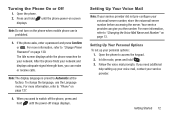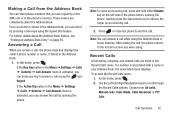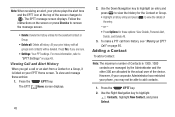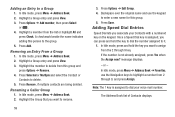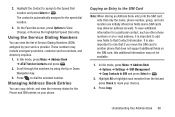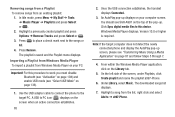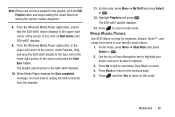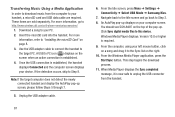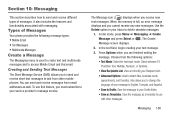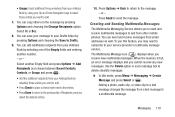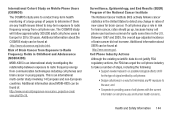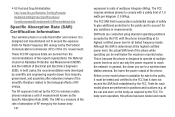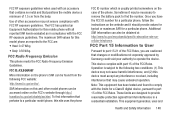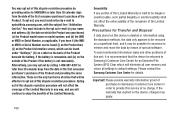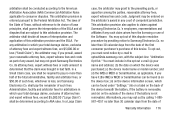Samsung SGH-A997 Support Question
Find answers below for this question about Samsung SGH-A997.Need a Samsung SGH-A997 manual? We have 1 online manual for this item!
Question posted by remorgan on April 8th, 2014
How To Remove A Number From The Reject List On Rugby Lll Model Sgh A997 Flip Cel
The person who posted this question about this Samsung product did not include a detailed explanation. Please use the "Request More Information" button to the right if more details would help you to answer this question.
Current Answers
Related Samsung SGH-A997 Manual Pages
Samsung Knowledge Base Results
We have determined that the information below may contain an answer to this question. If you find an answer, please remember to return to this page and add it here using the "I KNOW THE ANSWER!" button above. It's that easy to earn points!-
General Support
... Block Or Reject List On My TracFone SGH-T101G Handset? How Do I Use My TracFone Handset As A Modem Or Transfer Data Between It And My Computer? Do I Place My TracFone SGH-T101G Handset In Silent/Vibrate Mode? How Do I Change Text Input Modes On My TracFone SGH-T101G Handset? How Do I Insert Or Remove The Battery... -
General Support
... Reject List On My TracFone SGH-T301G Phone? What Is World Time And How Do I Change The Startup Greeting On My TracFone SGH-T301G Phone? Can I Use It On My TracFone SGH-T301G Phone? How Do I Assign MP3 Files As Ringtones On My TracFone SGH-T301G Phone? Can I Place My TracFone SGH-T301G Phone In Silent/Vibrate Mode? How Do I Insert Or Remove... -
General Support
... with an Unknown or Anonymous caller ID To delete entries from the Reject List follow the steps below: Highlight the specific Phone Number, Contact, Group or Unknown Numbers Select Remove (2) or (3) Choose Selected (1) to remove the entry from the Reject List To delete All entries from the Reject List follow the steps below: Select All (2) Press the left soft key for...
Similar Questions
Battery Samsung Model. Sgh-a997m
I live in Longueuil QUEBEC. Where can I find a place to buy it. It is 5X10X1/4cm. Thank you.
I live in Longueuil QUEBEC. Where can I find a place to buy it. It is 5X10X1/4cm. Thank you.
(Posted by laviolettepaul 4 years ago)
How Do I Change Where Incoming Sms Are Saved To On Rugby 3 Sgh-a997?
Once I didn't have auto deletion of inbox enabled, and I had trouble receiving new messages. I had t...
Once I didn't have auto deletion of inbox enabled, and I had trouble receiving new messages. I had t...
(Posted by BloodyPrince 6 years ago)
How To Find The Reject List On My Samsung Rugby Flip Phone
(Posted by sshidgmarti 10 years ago)
How Do You Remove Emergency Calls Only From Samsung Model Sgh-a927
(Posted by annuvi 10 years ago)