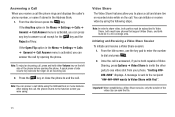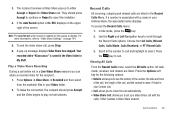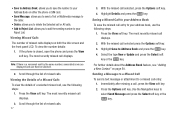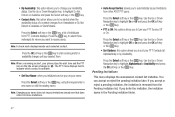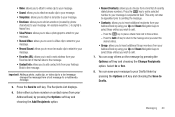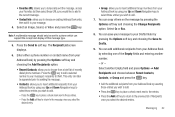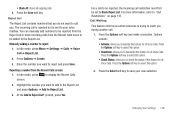Samsung SGH-A847 Support Question
Find answers below for this question about Samsung SGH-A847.Need a Samsung SGH-A847 manual? We have 2 online manuals for this item!
Question posted by sshidgmarti on March 21st, 2014
How To Find The Reject List On My Samsung Rugby Flip Phone
The person who posted this question about this Samsung product did not include a detailed explanation. Please use the "Request More Information" button to the right if more details would help you to answer this question.
Current Answers
Answer #1: Posted by waelsaidani1 on March 22nd, 2014 6:31 AM
To add a phone number to the Reject List, please follow the steps below:
1. From the standby screen, press the right soft key for Menu
2. Select Address Book (8)
3. Select Reject List (5)
4. Press the left soft key for Options
5. Select New (1)
6. Select any of the following:
- Number (1)
* Enter the phone number, using the keypad
* Press the left soft key to Save
- Address Book (2)
* Highlight the desired Contact, using the navigation keys
* Press the key to Check the Contact's box
* Press the left soft key to Add to the Reject List
- Group (3)
* Highlight the desired Group, using the navigation keys
* Press the left soft key for Select to add to the Reject List
- FDN Contacts (4)
* Highlight the desired Contact, using the navigation keys
* Press the key to Check the Contact's box
* Press the left soft key to Add to the Reject List
- Recent Calls (5)
* Highlight the desired phone number, using the navigation keys
* Press the key to Check the phone number's box
* Press the left soft key to Add to the Reject List
- Unknown (6)
* For all incoming calls with an Unknown caller ID
1. From the standby screen, press the right soft key for Menu
2. Select Address Book (8)
3. Select Reject List (5)
4. Press the left soft key for Options
5. Select New (1)
6. Select any of the following:
- Number (1)
* Enter the phone number, using the keypad
* Press the left soft key to Save
- Address Book (2)
* Highlight the desired Contact, using the navigation keys
* Press the key to Check the Contact's box
* Press the left soft key to Add to the Reject List
- Group (3)
* Highlight the desired Group, using the navigation keys
* Press the left soft key for Select to add to the Reject List
- FDN Contacts (4)
* Highlight the desired Contact, using the navigation keys
* Press the key to Check the Contact's box
* Press the left soft key to Add to the Reject List
- Recent Calls (5)
* Highlight the desired phone number, using the navigation keys
* Press the key to Check the phone number's box
* Press the left soft key to Add to the Reject List
- Unknown (6)
* For all incoming calls with an Unknown caller ID
Related Samsung SGH-A847 Manual Pages
Samsung Knowledge Base Results
We have determined that the information below may contain an answer to this question. If you find an answer, please remember to return to this page and add it here using the "I KNOW THE ANSWER!" button above. It's that easy to earn points!-
General Support
... Auto Reject (2) Highlight Auto Reject List, using the navigation keys Press the center navigation key to view the Auto Reject List Highlight the phone number to delete, using the navigation keys Press the left soft key for Options Select Delete (4) to delete the phone number from the Auto Reject List How Do I Delete Previously Rejected Phone Numbers On My SGH-a727... -
General Support
...Press the left soft key for Yes to confirm Clearing All of the phone memory* * Clear Memory does not delete phone numbers from the Reject List follow the steps below: Select Address Book (8) Select Reject List (5) Highlight any of the entries, using the navigation keys Press...Own Number entry How Do I Delete All Of My Personal Information From My SGH-A837 (Rugby) Phone? -
General Support
... Reject List Highlight the phone number to delete, using the navigation keys Press the left soft key for Options Select Delete (4) to delete the phone number from the Auto Reject List For more information on the SGH-A737 click here. How Do I Delete The Previously Rejected Phone Numbers List On My SGH-a737? How Do I Delete The Previously Rejected Phone Numbers List On My SGH...
Similar Questions
How To Set Up Voicemail On Samsung Flip Phone Sgh-a157
(Posted by voLSM 10 years ago)
How Do You Master Reset A At&t Samsung Flip Phone Sgh-a157
(Posted by mhdlon 10 years ago)
How Do I Save Contacts To Sd Card Samsung Rugby Flip Phone
(Posted by rafer 10 years ago)