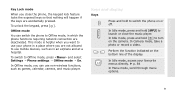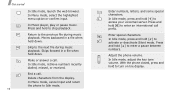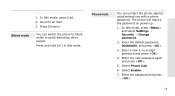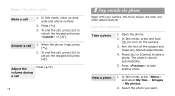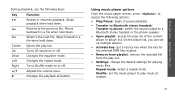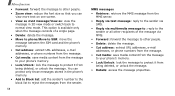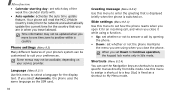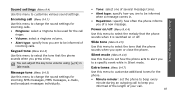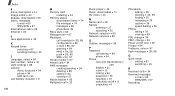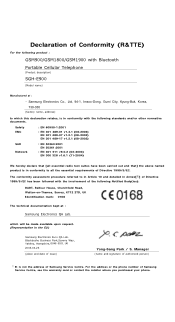Samsung SGH-E900 Support Question
Find answers below for this question about Samsung SGH-E900 - Cell Phone - GSM.Need a Samsung SGH-E900 manual? We have 1 online manual for this item!
Question posted by rootdiga on August 4th, 2011
If Phone Is Locked In Silent Mode How Do I Get It Out? And How Did It Get There?
Adjusting the set volume on left side of phone Ringer off to Vibrate/Hight has no effect on Silent Mode, incoming call are still reported to be in Silent Mode... But the user guide has nothing about Silent Mode????
Richard
Current Answers
Related Samsung SGH-E900 Manual Pages
Samsung Knowledge Base Results
We have determined that the information below may contain an answer to this question. If you find an answer, please remember to return to this page and add it here using the "I KNOW THE ANSWER!" button above. It's that easy to earn points!-
General Support
...? Can An Image Be Assigned To A Contact On My SGH-I617? Can I Change The Alarm Volume On My SGH-I617? How Do I Change The Menu Style On My SGH-I617? How Do I Insert Or Remove The Battery (Cover) From My SGH-I617 Phone? Do I Place My SGH-I617 In Silent / Vibrate Mode? How Do I Create Or Delete Speed Dial Entries... -
General Support
... Change The Startup/Shutdown Tones On My TracFone SCH-R810C Phone? How Do I Change The Wallpaper (Screen Saver) On My TracFone SCH-R810C Phone? How Do I Remove Bluetooth Devices On My TracFone SCH-R810C Phone? How Do I Place My TracFone SCH-R810C Phone In Silent/Vibrate Mode? How Do I Use Speed Dial On My TracFone SCH-R810C... -
General Support
Camcorder Camcorder & Do I Set An Audible Message Alert For Missed Calls Or Voice Mails On My SGH-X426? I Make An International Call From My X426? Do I Use Key Guard Or Key Lock On My SGH-X426? Do I Place My SGH-X426 In Silent / Vibrate Mode? What Is The Flashing Light On My SGH-X426 And How Do I Use Speed...
Similar Questions
Why Does The Sphm580 Phone Ringer Silent Mode Keeps Activating
(Posted by kpkmaniya 9 years ago)
How To Block Phone Number Samsung Sgh E900
how to block phone number on samsung sgh e900? I have some dude calling me at night, and it's creapy
how to block phone number on samsung sgh e900? I have some dude calling me at night, and it's creapy
(Posted by zetas123 11 years ago)
How To Get Imel Nbr For The Lost Cell Phone Model Samsung M7603 Beat Dj?
CAN I GV MY NAME & ADDRESS SO THAT I CAN GET THE IMEL NBR.
CAN I GV MY NAME & ADDRESS SO THAT I CAN GET THE IMEL NBR.
(Posted by kinjel15 12 years ago)
My Phone Has Gone Into Lock Down Mode.
i called at@t they could not unlock it they gave me the samsung 888 number but they kept disonnectio...
i called at@t they could not unlock it they gave me the samsung 888 number but they kept disonnectio...
(Posted by vatave 12 years ago)
How To Block My Stolen Cell Phone Samsung S8300 I Have My Imei Number..
My cell phone was stolen last August 16, 2011 i really want it to be block so that it will not be us...
My cell phone was stolen last August 16, 2011 i really want it to be block so that it will not be us...
(Posted by marjoriyah14 12 years ago)