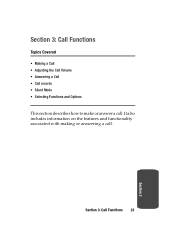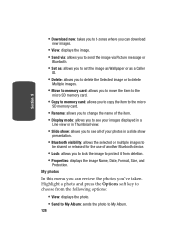Samsung SGH-T519 - Trace Cell Phone Support and Manuals
Get Help and Manuals for this Samsung item
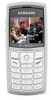
View All Support Options Below
Free Samsung SGH-T519 manuals!
Problems with Samsung SGH-T519?
Ask a Question
Free Samsung SGH-T519 manuals!
Problems with Samsung SGH-T519?
Ask a Question
Most Recent Samsung SGH-T519 Questions
Pul
i know its strange that someone in 2017 ask something about the t519 but i dont know my puk code! Ca...
i know its strange that someone in 2017 ask something about the t519 but i dont know my puk code! Ca...
(Posted by eltano193 6 years ago)
Samsung SGH-T519 Videos
Popular Samsung SGH-T519 Manual Pages
Samsung SGH-T519 Reviews
We have not received any reviews for Samsung yet.