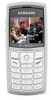Samsung SGH-T519 Support Question
Find answers below for this question about Samsung SGH-T519 - Trace Cell Phone.Need a Samsung SGH-T519 manual? We have 2 online manuals for this item!
Question posted by eltano193 on June 4th, 2017
Pul
i know its strange that someone in 2017 ask something about the t519 but i dont know my puk code! Can someone help me
Current Answers
Answer #1: Posted by Odin on June 4th, 2017 5:31 PM
Maybe you mean the UPC code, which is the universal product code, explained at https://en.wikipedia.org/wiki/Universal_Product_Code. It's ordinarily found on a retail product's packaging. If that's not your question, please resubmit.
Hope this is useful. Please don't forget to click the Accept This Answer button if you do accept it. My aim is to provide reliable helpful answers, not just a lot of them. See https://www.helpowl.com/profile/Odin.
Related Samsung SGH-T519 Manual Pages
Samsung Knowledge Base Results
We have determined that the information below may contain an answer to this question. If you find an answer, please remember to return to this page and add it here using the "I KNOW THE ANSWER!" button above. It's that easy to earn points!-
General Support
SGH-t329 (Stripe) SGH-t519 (Trace) 2006 / Open GSM SGH-d900 For additional General Information related to delete all contacts and calendar events on your phone. details on how to handsets for T-Mobile, see the Handy Resources section below or How Do I Delete All Of My Contacts And Calender Events From My T-Mobile Phone? How Do I Delete All Of My... -
SGH-A877 - Updating USB Drivers For Samsung Mobile Devices and PC Studio SAMSUNG
SGH-A877 19050. General - Updating USB Drivers For Samsung Mobile Devices and PC Studio 19428. AT&T Cell Phones > Product : Cell Phones > SGH-A877 - How To Locate Support on Samsung.com -
SGH-A877 - Updating USB Drivers For Samsung Mobile Devices and PC Studio SAMSUNG
... USB Drivers For Samsung Mobile Devices and PC Studio STEP 1. Product : Cell Phones > SGH-A877 19050. AT&T Cell Phones > If everything is plugged in correctly, after verifying part numbers for Original Samsung Parts and when in device manager you know if drivers need to be updated? How do you see either a red x, a yellow exclamation mark...
Similar Questions
Can A Samsung Cell Phone Sgh-s390g Be Paired To A Garmin Gps
(Posted by reapevl 10 years ago)
How To Change Language Cell Phone Sgh-t239 Samsung
(Posted by donrroman 10 years ago)
How Do You Fix Google Browser Problems On Cell Phone Sgh T959
(Posted by smd13bigmon 10 years ago)
Why Is My Samsung Cell Phone Sgh-a777 Overheating?
(Posted by Shanrspalm 10 years ago)