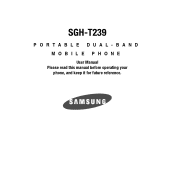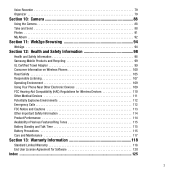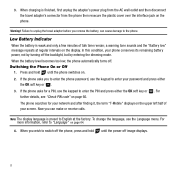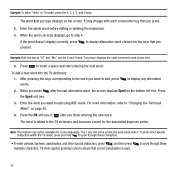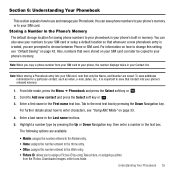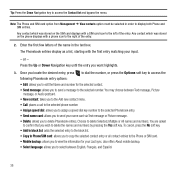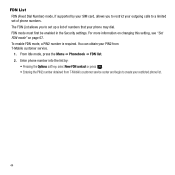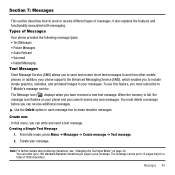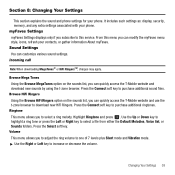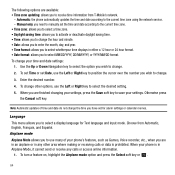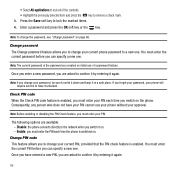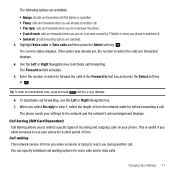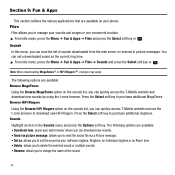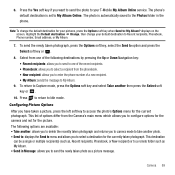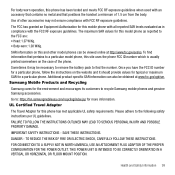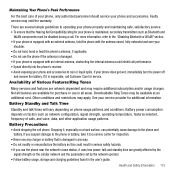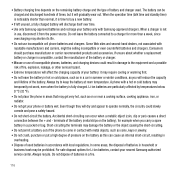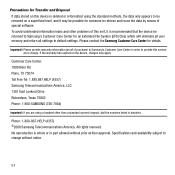Samsung SGH-T239 Support Question
Find answers below for this question about Samsung SGH-T239.Need a Samsung SGH-T239 manual? We have 1 online manual for this item!
Question posted by donrroman on March 13th, 2014
How To Change Language Cell Phone Sgh-t239 Samsung
The person who posted this question about this Samsung product did not include a detailed explanation. Please use the "Request More Information" button to the right if more details would help you to answer this question.
Current Answers
Related Samsung SGH-T239 Manual Pages
Samsung Knowledge Base Results
We have determined that the information below may contain an answer to this question. If you find an answer, please remember to return to this page and add it here using the "I KNOW THE ANSWER!" button above. It's that easy to earn points!-
General Support
...? Images Sounds Images MP3s Camera & How Do I Change The Ringtones On My SGH-I607? How Do I Copy Contacts From My SGH-I607 Phone To The SIM Card? What Items Come With My ? How Do I Record Video With My SGH-I607? SGH-I607 - Daylight Savings Time Patch for Mobile Devices Leap Year Calendar Patch for the... -
SGH-T469 - How To Transfer MP3 Files Using Mass Storage SAMSUNG
...feature. To change the USB mode setting follow the steps below: From the standby screen, press the left soft key to and from phones, or for synchronizing ...for Menu Select Settings (4) Select Personalized (1) Select Phone Settings (3) Select USB Mode (3) Highlight either Samsung PC Studio, Ask on Connection. SGH-T469 - T-Mobile Cell Phones > USB (Universal Serial Bus) is a ... -
General Support
... I Open The Media Player On My SGH-I607 How Do I Change The Banner Text On My SGH-I607 (BlackJack) If So How? FAQ List Below is a listing of the FAQs currently registered in our system for SGH-i607 (BlackJack) (For Windows Mobile 6 Only) FAQ Listing By Category Specifications Using The Phone Bluetooth Contacts Display Sounds &...
Similar Questions
T-mobile T239 Samsuns Cell Phone How To Get My Pin Unblocked
(Posted by cwnpgust 9 years ago)
Whats The Code Required To Unlock The Samsung Sgh-t239 Phone Imei #
(Posted by suzmwvco 9 years ago)
How Do You Set The Clock On The Screen On A Samsung Sgh-t239
(Posted by ricTRACSA 10 years ago)
Samsung T239 Cell Phone
On Samsung t239 cell phone - where can I find incoming voicemail DATE and TIME?
On Samsung t239 cell phone - where can I find incoming voicemail DATE and TIME?
(Posted by mrunaway 12 years ago)