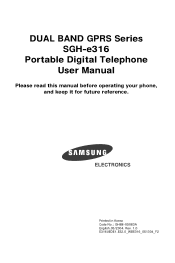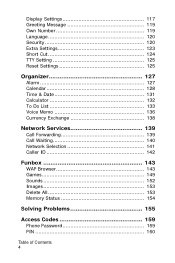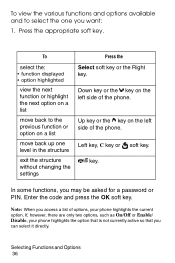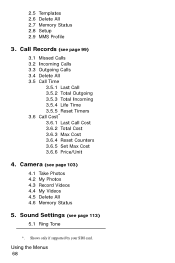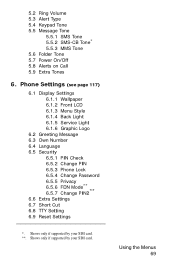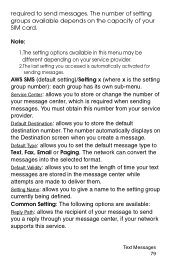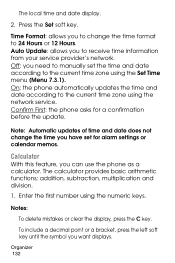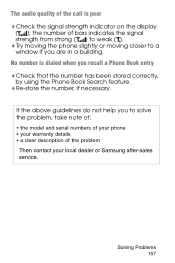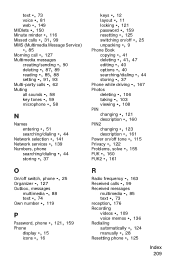Samsung E316 - SGH Cell Phone Support and Manuals
Get Help and Manuals for this Samsung item

View All Support Options Below
Free Samsung E316 manuals!
Problems with Samsung E316?
Ask a Question
Free Samsung E316 manuals!
Problems with Samsung E316?
Ask a Question
Samsung E316 Videos
Popular Samsung E316 Manual Pages
Samsung E316 Reviews
We have not received any reviews for Samsung yet.