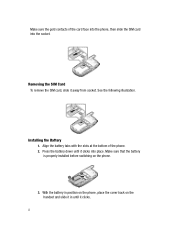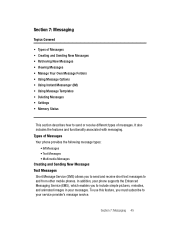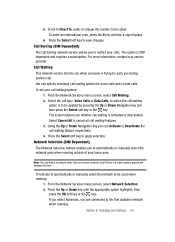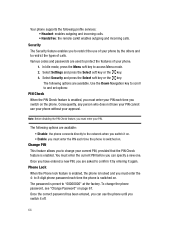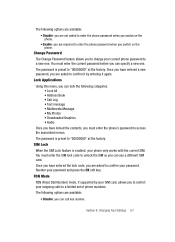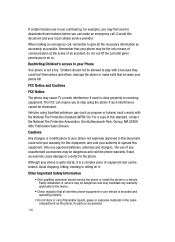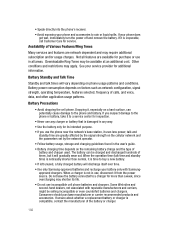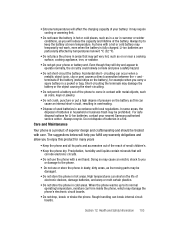Samsung SGH C417 - Cell Phone - AT&T Support and Manuals
Get Help and Manuals for this Samsung item

View All Support Options Below
Free Samsung SGH C417 manuals!
Problems with Samsung SGH C417?
Ask a Question
Free Samsung SGH C417 manuals!
Problems with Samsung SGH C417?
Ask a Question
Most Recent Samsung SGH C417 Questions
How Much Data Per Month Can I Download On A Samsung Sgh-t599n.
(Posted by rachlupia 9 years ago)
I Have A Samsung Sch-r390 Engage It Is Locked Ask Me For 4 Digit Code Is There A
(Posted by philliprichards1966 9 years ago)
Unlock Code Fo R Metro Pcs Samsung Sgh-t189n
The phone has sim card also . It wants 4 to 8 digit code
The phone has sim card also . It wants 4 to 8 digit code
(Posted by mtzguy 9 years ago)
How Can I Manage Emails & Facebook Application On Samsung Sgh A797?
how can i manage emails and facebook apps.it cant access any of the social networks.
how can i manage emails and facebook apps.it cant access any of the social networks.
(Posted by jacksoft5 9 years ago)
Samsung SGH C417 Videos
Popular Samsung SGH C417 Manual Pages
Samsung SGH C417 Reviews
We have not received any reviews for Samsung yet.