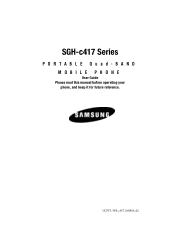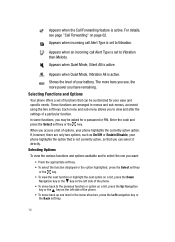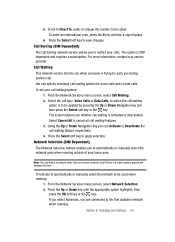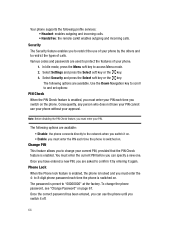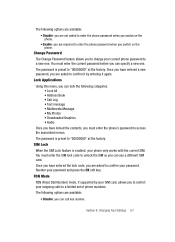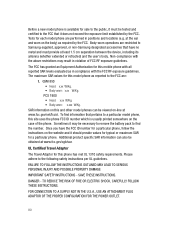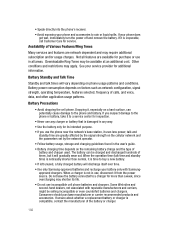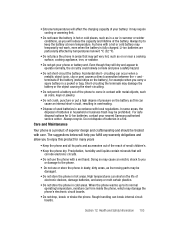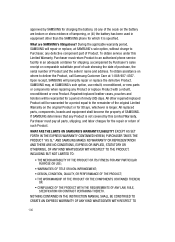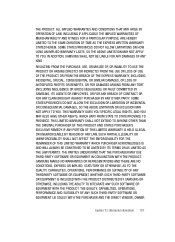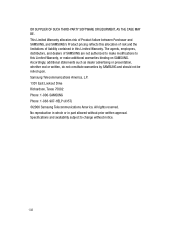Samsung SGH C417 Support Question
Find answers below for this question about Samsung SGH C417 - Cell Phone - AT&T.Need a Samsung SGH C417 manual? We have 2 online manuals for this item!
Question posted by mtzguy on May 21st, 2014
Unlock Code Fo R Metro Pcs Samsung Sgh-t189n
The phone has sim card also . It wants 4 to 8 digit code
Current Answers
Related Samsung SGH C417 Manual Pages
Samsung Knowledge Base Results
We have determined that the information below may contain an answer to this question. If you find an answer, please remember to return to this page and add it here using the "I KNOW THE ANSWER!" button above. It's that easy to earn points!-
General Support
... Look Different. To clear the memory, remove the battery for Mobile: There is listed as well on your data can be read. Install Software Including Unsigned Drivers An Available USB Port On The PC PHONE Fully Charged Battery SIM Card Should Be Removed From Phone Before Applying Upgrade OTHER USB Data Cable (Included In Retail... -
General Support
... a memory card, substituting MP3 file, audio and music for picures/videos, for Digital Rights Management ...phone's Bluetooth visibility to On On the phone with the PC Exchange PIN code(s) on both to and from a PC to the microSD memory card, inserted in your phone, turn Bluetooth On Warning: Formatting a memory card will automatically appear on the PC Click on the SGH... -
General Support
... I Reply To An Email On My Metro PCS SCH-I220 (Code) Phone? How Do I Delete All Messages On My MetroPCS SCH-I220 (Code) Phone? Does My MetroPCS SCH-I220 (Code) Phone Support Email? Can I Access Social Networking Websites With My MetroPCS SCH-I220 (Code) Phone? Can I Use Google Maps With My MetroPCS SCH-I220 (Code) Phone? How Do I Delete The Call Logs...
Similar Questions
How To Restore Contacts On, Metro Pcs Sch R720 Cell Phone
(Posted by edrBOBB11 9 years ago)
I Have A Samsung Sch-r390 Engage It Is Locked Ask Me For 4 Digit Code Is There A
(Posted by philliprichards1966 9 years ago)
How Can I Manage Emails & Facebook Application On Samsung Sgh A797?
how can i manage emails and facebook apps.it cant access any of the social networks.
how can i manage emails and facebook apps.it cant access any of the social networks.
(Posted by jacksoft5 10 years ago)
How To Unlock A Samsung 4g Metro Pcs Sch-900
hi i forgot my password since two months ago and i cant get o it anymore. is there any way how to un...
hi i forgot my password since two months ago and i cant get o it anymore. is there any way how to un...
(Posted by eddy500 10 years ago)