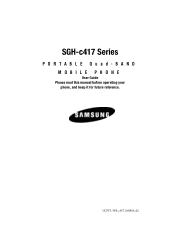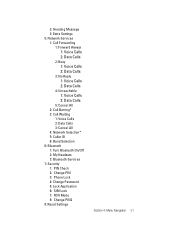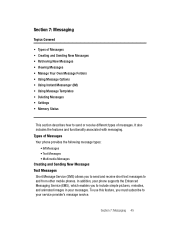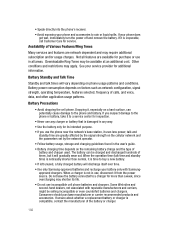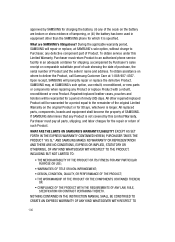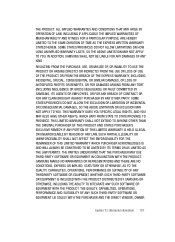Samsung SGH C417 Support Question
Find answers below for this question about Samsung SGH C417 - Cell Phone - AT&T.Need a Samsung SGH C417 manual? We have 2 online manuals for this item!
Question posted by jacksoft5 on April 25th, 2014
How Can I Manage Emails & Facebook Application On Samsung Sgh A797?
how can i manage emails and facebook apps.it cant access any of the social networks.
Current Answers
Related Samsung SGH C417 Manual Pages
Samsung Knowledge Base Results
We have determined that the information below may contain an answer to this question. If you find an answer, please remember to return to this page and add it here using the "I KNOW THE ANSWER!" button above. It's that easy to earn points!-
General Support
...) To Show Military Time? How Do I Access Social Networking Websites With My SGH-I637 (Jack) Phone? Can I Allow Cookies On My SGH-I637 (Jack)? Can I Access My Recorded Voice Notes On My SGH-I637 (Jack) Phone? How Do I Lock My SGH-I637 (Jack) So That Others Cannot Use It? Configurations General Miscellaneous Advanced Features Apps / PIM Batteries Camera / Camcorder Internet Media... -
General Support
... History On My SGH-A257 (Magnet) Phone? How Do I Access Social Networking Websites With My SGH-A257 (Magnet) Phone? How Do I Access My Recorded Voice Notes On My SGH-A257 (Magnet) Phone? How Do I Use Speed Dial On My SGH-A257 (Magnet) Phone? How Do I Record Video With My SGH-A257 (Magnet) Phone? How Do I Send Pictures From My SGH-A257 (Magnet) Phone? Does The Alarm... -
General Support
... Do I Change The Dialing Font Size On My SGH-A897 (Mythic) Phone? Can I Create Or Delete Alarms On My SGH-A897 (Mythic) Phone? My at&t Phone Support PTT? Can I Use Them On My SGH-A897 (Mythic) Phone? What Are USB Settings And How Do I Access Social Networking Websites With My SGH-A897 (Mythic) Phone? How Do I Make A 3-Way Call, Or Conference...
Similar Questions
I Have A Samsung Sch-r390 Engage It Is Locked Ask Me For 4 Digit Code Is There A
(Posted by philliprichards1966 9 years ago)
Unlock Code Fo R Metro Pcs Samsung Sgh-t189n
The phone has sim card also . It wants 4 to 8 digit code
The phone has sim card also . It wants 4 to 8 digit code
(Posted by mtzguy 9 years ago)
Need Puk Code For Samsung Cell Phone
my 5afelink CeLL phone is asking for the Puk Code.It'sa Samsung SgH S125g
my 5afelink CeLL phone is asking for the Puk Code.It'sa Samsung SgH S125g
(Posted by tammyrenee4b 10 years ago)
Unlock Samsung Sgh-e105 Cell Phone
I bought the cell phone in US,now I want to us it in China, When I open the phone with a China's SIM...
I bought the cell phone in US,now I want to us it in China, When I open the phone with a China's SIM...
(Posted by wheelers 12 years ago)