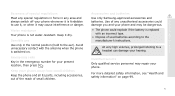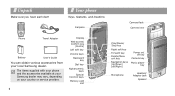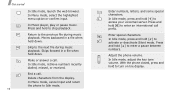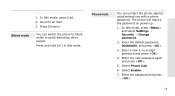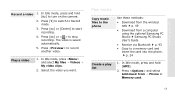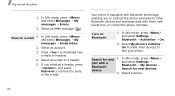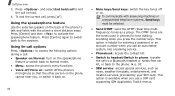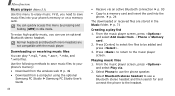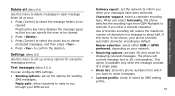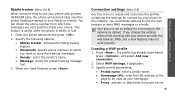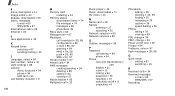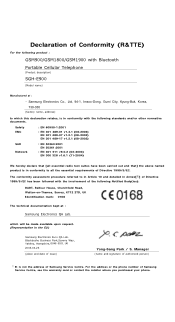Samsung SGH-E900 Support Question
Find answers below for this question about Samsung SGH-E900 - Cell Phone - GSM.Need a Samsung SGH-E900 manual? We have 1 online manual for this item!
Question posted by wbjohnston1 on November 12th, 2013
If Samsung's Sec_linkshare Is Already Activated, How Do Get A Password If You're
This website has posts showing that you shouldn't "activate" SEC_LinkShare because it will push out other wifi signals. Also that, if you know how to hack it, you can get the pw and use the SEC_LinkShare for other devices. But what if you've activated it and you're not a hacker and now it's pushing your home's wifi signal out of the room? Then how do you attach to it from an iPad, laptop computer, etc?
Current Answers
Related Samsung SGH-E900 Manual Pages
Samsung Knowledge Base Results
We have determined that the information below may contain an answer to this question. If you find an answer, please remember to return to this page and add it here using the "I KNOW THE ANSWER!" button above. It's that easy to earn points!-
General Support
...; Ringtones Images & Connectivity Wi-Fi PTT (Push To Talk) Settings & How Do I Change The Camera/Camcorder Resolution On My SGH-I637 (Jack) Phone? Does My SGH-I637 (Jack) Phone Have A Speakerphone? How Do I Attach The Headphones To My SGH-I637 (Jack) Phone? How Do I Use It On My SGH-I637 (Jack) Phone? What Is World Time And How Do... -
General Support
...the WAP browser cache follow the steps below: Select Media Center (1) Select Mobile Web (4) At the Verizon Home Page, press the right soft key for Menu Select Manage Memory (7) Select... follow Select Phone Settings (6) Select Security (6) Enter the lock code, default password is the last 4 digits of cell phone number, unless it has been changed Select Restore Phone (5) to confirm resetting... -
General Support
... the deletion of cell phone number) Select Erase All Entries key for a contact. To add a Contact follow the steps below: While in standby mode, press the OK key for Menu Select Contacts (3) Select Add New Contact (2) Enter contact information, using the keypad and navigation keys, into the following choices: Name Mobile Home Work E-mail Group...
Similar Questions
How To Change Language Cell Phone Sgh-t239 Samsung
(Posted by donrroman 10 years ago)
How To Block Phone Number Samsung Sgh E900
how to block phone number on samsung sgh e900? I have some dude calling me at night, and it's creapy
how to block phone number on samsung sgh e900? I have some dude calling me at night, and it's creapy
(Posted by zetas123 11 years ago)
How To Get Imel Nbr For The Lost Cell Phone Model Samsung M7603 Beat Dj?
CAN I GV MY NAME & ADDRESS SO THAT I CAN GET THE IMEL NBR.
CAN I GV MY NAME & ADDRESS SO THAT I CAN GET THE IMEL NBR.
(Posted by kinjel15 12 years ago)
How To Block My Stolen Cell Phone Samsung S8300 I Have My Imei Number..
My cell phone was stolen last August 16, 2011 i really want it to be block so that it will not be us...
My cell phone was stolen last August 16, 2011 i really want it to be block so that it will not be us...
(Posted by marjoriyah14 12 years ago)