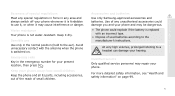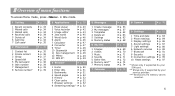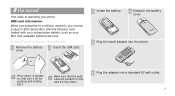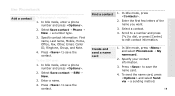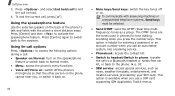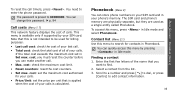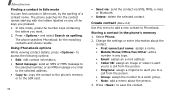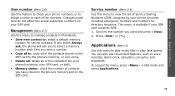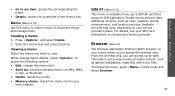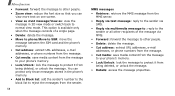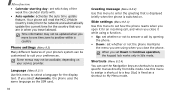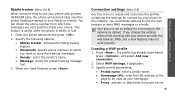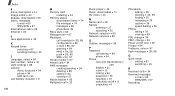Samsung SGH-E900 Support Question
Find answers below for this question about Samsung SGH-E900 - Cell Phone - GSM.Need a Samsung SGH-E900 manual? We have 1 online manual for this item!
Question posted by ibrahimkhan726721 on January 18th, 2014
My Qmobile E9oo Is Drown In Water.now Sims Are Not Working.how Do I Fix It
The person who posted this question about this Samsung product did not include a detailed explanation. Please use the "Request More Information" button to the right if more details would help you to answer this question.
Current Answers
Related Samsung SGH-E900 Manual Pages
Samsung Knowledge Base Results
We have determined that the information below may contain an answer to this question. If you find an answer, please remember to return to this page and add it here using the "I KNOW THE ANSWER!" button above. It's that easy to earn points!-
General Support
...? To Or Delete A Contact From A Caller Group On My SGH-r225m? How Do I Configure The Backlight On My SGH-r225m To Stay On Longer? The Greeting On My SGH-r225m If So How? How Can I Copy Contacts From My SGH-r225m Phone To The SIM Card? How Do I Change It? What Is The Flashing Light On... -
General Support
... Speed Dial On My SGH-T919 (Behold) Phone? How Do I Insert Or Remove The SIM Card On My SGH-T919 (Behold) Phone? How Do I Assign To Or Delete A Contact From A Caller Group On My SGH-T919 (Behold) Phone? Why Is The Voice Command Feature On My SGH-T919 (Behold) Phone No Longer Verbally Prompting For A Command? T-Mobile SGH-T919 (Behold) FAQ... -
General Support
... Ringtones On My SGH-T459 (Gravity) Phone? What Does the FDN (Fixed Dial Number) Feature Do On My SGH-T459 (Gravity) Phone? How Do I Transfer MP3 Files To My SGH-T459 (Gravity) Phone? How Do I Format The Storage Card On My SGH-T459 (Gravity) Phone? How Do I Delete All Messages On My SGH-T459 (Gravity) Phone? View the T-Mobile SGH-T459 (Gravity) Menu...
Similar Questions
How Do You Fix Google Browser Problems On Cell Phone Sgh T959
(Posted by smd13bigmon 10 years ago)
Why Is My Samsung Cell Phone Sgh-a777 Overheating?
(Posted by Shanrspalm 10 years ago)
How To Get Imel Nbr For The Lost Cell Phone Model Samsung M7603 Beat Dj?
CAN I GV MY NAME & ADDRESS SO THAT I CAN GET THE IMEL NBR.
CAN I GV MY NAME & ADDRESS SO THAT I CAN GET THE IMEL NBR.
(Posted by kinjel15 12 years ago)
How To Block My Stolen Cell Phone Samsung S8300 I Have My Imei Number..
My cell phone was stolen last August 16, 2011 i really want it to be block so that it will not be us...
My cell phone was stolen last August 16, 2011 i really want it to be block so that it will not be us...
(Posted by marjoriyah14 12 years ago)
Retrieve Contacts
How can i retrieve my contacts off of my phone? my phone went completely blank leaving me with nothi...
How can i retrieve my contacts off of my phone? my phone went completely blank leaving me with nothi...
(Posted by mlandrea10 12 years ago)