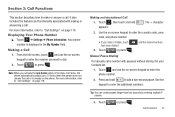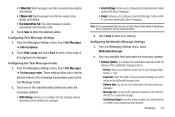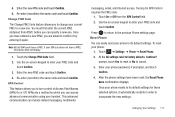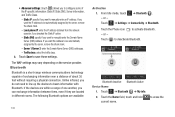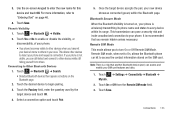Samsung SGH-A817 Support Question
Find answers below for this question about Samsung SGH-A817.Need a Samsung SGH-A817 manual? We have 2 online manuals for this item!
Question posted by jtamr14 on September 1st, 2013
How To Set Up Voicemail On Samsung Sgh-a817
The person who posted this question about this Samsung product did not include a detailed explanation. Please use the "Request More Information" button to the right if more details would help you to answer this question.
Current Answers
Related Samsung SGH-A817 Manual Pages
Samsung Knowledge Base Results
We have determined that the information below may contain an answer to this question. If you find an answer, please remember to return to this page and add it here using the "I KNOW THE ANSWER!" button above. It's that easy to earn points!-
General Support
SGH-A767 (Propel) - MY STUFF 1. Answer Tones 3. Videos 6. Camera 2. Recent Calls 6. Tip Calculator 10. Other Files 8. Blue indicate a submenu is inserted. MESSAGING 1: Create New Message 2: Inbox 3: Mobile Email 4: IM 5: Sent 6: Outbox 7: Drafts 8: My Folder 9: Templates 1: Text Templates 2: Multimedia Message Templates 10: Delete All 11: Messaging Settings 1: ... -
General Support
...On My SGH-A887 (Solstice) Phone? Once you have stored contact phone numbers in the Address Book, you to quickly place calls to the speed dial key. To set the contact's default phone number open ... Contact has multiple phone numbers, the default number is called default phone number is a widget called Photo Favorites which allows you can also add them to your voicemail server number and... -
SGH-T469 - How To Transfer MP3 Files Using Mass Storage SAMSUNG
... mode setting follow the steps below: From the standby screen, press the left soft key for synchronizing information with the supplied USB data cable, using the navigation keys Press the left soft key to transfer files directly between a PC and a memory card (residing within the handset) with a PC application. T-Mobile Cell Phones > SGH...
Similar Questions
How To Set Up Voicemail On Samsung At&t Phone Sgh A817
(Posted by Seaggre 10 years ago)
Sgh-t359 How Do I Set Up Greeting Voicemail Sgh-t359 Samsung
(Posted by donjulwdenn 10 years ago)
Where Do I Get The Driver For Pc For My Mobile Phone Samsung
Sgha667 Hspa
DRIVER FOR MY PC USB FOR MY MOBILE PHONE SGHA667 HSPA SAMSUNG
DRIVER FOR MY PC USB FOR MY MOBILE PHONE SGHA667 HSPA SAMSUNG
(Posted by dionlazani 11 years ago)
How Do I Install The Games In My Phone Sgh-a817? Please Help Me.
how do i install the games in my phone sgh-a817? please help me.
how do i install the games in my phone sgh-a817? please help me.
(Posted by hermzzmiggy 11 years ago)