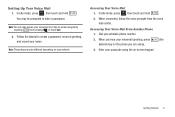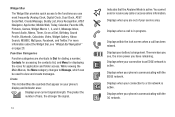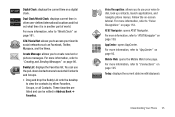Samsung SGH-A817 Support Question
Find answers below for this question about Samsung SGH-A817.Need a Samsung SGH-A817 manual? We have 2 online manuals for this item!
Question posted by warrenpine on July 9th, 2015
How Do To Connect Wireless?
how do to connect wireless?
Current Answers
Answer #1: Posted by TommyKervz on July 9th, 2015 10:55 PM
The SGH-a817 does not support WiFi connectivity.
Related Samsung SGH-A817 Manual Pages
Samsung Knowledge Base Results
We have determined that the information below may contain an answer to this question. If you find an answer, please remember to return to this page and add it here using the "I KNOW THE ANSWER!" button above. It's that easy to earn points!-
General Support
What Are Media Specifications On My T-Mobile Phone? SGH-t639 File Formats Wallpaper SGH-t709 Media Player SGH-t209 SGH-t309 For more information on T-Mobile Handsets What Are Media Specifications On My T-Mobile Phone? -
General Support
... headset, instead of a streaming audio signal from a media source to be heard through a mobile phone, wirelessly. To view the SGH-A727 Bluetooth Index, here. The most popular Bluetooth profile because it connects the phone to a wireless Bluetooth-enabled car kit. HFP Hands-Free Profile allows a connection from a laptop, by the sender (handset), not the receiver (server). When an... -
General Support
...phone book from the phone to the user. The most popular Bluetooth profile because it accessible to a wireless Bluetooth-enabled car kit. HFP Hands-Free Profile allows a connection from any mobile phone...virtual business cards, or appointment details. What Bluetooth Profiles Are Supported On My SGH-A767 (Propel) Phone? It is accessing the Internet, from a media source to allow for ...
Similar Questions
How To Set Up Voicemail On Samsung At&t Phone Sgh A817
(Posted by Seaggre 10 years ago)
How Do I Get My Pc To Recognize My T Mobile Phone Sgh T139.
I have a USB cable connected from my phone to the PC but my PC does not recognize. Do I need some so...
I have a USB cable connected from my phone to the PC but my PC does not recognize. Do I need some so...
(Posted by frost11218 11 years ago)
How Do I Install The Games In My Phone Sgh-a817? Please Help Me.
how do i install the games in my phone sgh-a817? please help me.
how do i install the games in my phone sgh-a817? please help me.
(Posted by hermzzmiggy 11 years ago)
How To Get Setting For Samsung Mobile Phone Sgh-a927 On The Vodaphone Mobile Con
(Posted by ramy148 12 years ago)