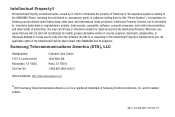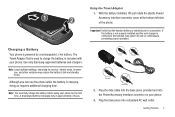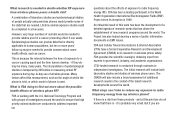Samsung SGH-A817 Support Question
Find answers below for this question about Samsung SGH-A817.Need a Samsung SGH-A817 manual? We have 2 online manuals for this item!
Question posted by chanduknk on July 7th, 2017
Sgh-a817 Is Not Booting Fully
My Samsung SGH-A817 is not booting fully. Its loaded upto logo of AT & T then turned off .Please let me know how to fix the issue
Current Answers
Answer #1: Posted by waelsaidani1 on July 9th, 2017 5:08 AM
Hello follow instructions here to solve this problem: http://thedroidguy.com/2013/07/what-to-do-when-samsung-galaxy-s4-wont-boot-up-stuck-on-samsung-logo-69488
Related Samsung SGH-A817 Manual Pages
Samsung Knowledge Base Results
We have determined that the information below may contain an answer to this question. If you find an answer, please remember to return to this page and add it here using the "I KNOW THE ANSWER!" button above. It's that easy to earn points!-
General Support
... T-Mobile Phone? Menu structures vary from handset to handset, please select your handset from the list below for specific details on how to SGH-T559 Comeback SGH-T749 Highlight SGH-T119 SGH-T929 Memoir SGH-T459 Gravity SGH-T919 Behold SGH-T109 SGH-T339 SGH-T229 SGH-T819 SGH-T739 Katalyst SGH-T439 SGH-t639 SGH-T539 Beat SGH-t429 SGH-t729 Blast SGH-t409 SGH-t219 SGH-t329 Stripe SGH... -
General Support
...SGH-v205? The Wallpaper (Screen Saver) On My SGH-v205? Downloaded Content On My SGH-v205? Do I Use Speed Dial On My SGH-v205? Can My SGH-V205 Receive Picture Messages From Another Mobile Phone? The SGH... My SGH-v205? SGH-v205? Can I Check The Firmware / Software Version On My SGH-v205? Do I Mute / Unmute A Call On My SGH-v205? Do I Turn Off Message Alerts While My SGH-v205 ... -
General Support
... (Trace) 2006 / Open GSM SGH-d900 For additional General Information related to delete all contacts and calendar events on how to handsets for T-Mobile, see the Handy Resources section below or How Do I Delete All Of My Contacts And Calender Events From My T-Mobile Phone? How Do I Delete All Of My Contacts And Calender...
Similar Questions
How To Restore My Samsung Phone Has Passcode Model Number Sgh-a817
(Posted by ktojujuh 10 years ago)
Where Do I Get The Driver For Pc For My Mobile Phone Samsung
Sgha667 Hspa
DRIVER FOR MY PC USB FOR MY MOBILE PHONE SGHA667 HSPA SAMSUNG
DRIVER FOR MY PC USB FOR MY MOBILE PHONE SGHA667 HSPA SAMSUNG
(Posted by dionlazani 11 years ago)
How Do I Install The Games In My Phone Sgh-a817? Please Help Me.
how do i install the games in my phone sgh-a817? please help me.
how do i install the games in my phone sgh-a817? please help me.
(Posted by hermzzmiggy 11 years ago)
My Samsung Mobile Phone To Pc Usb Driver Is Not Working Where Can I Get A Fix
My Samsung mobile phone GT-E2121B to pc usb driver is not working where can I get a fix, when wind...
My Samsung mobile phone GT-E2121B to pc usb driver is not working where can I get a fix, when wind...
(Posted by julesn9 12 years ago)