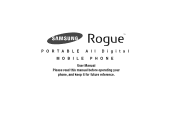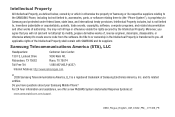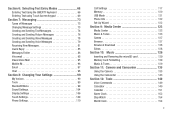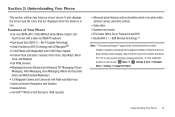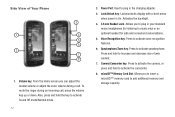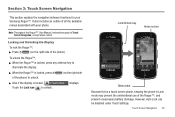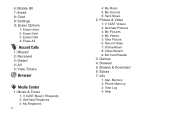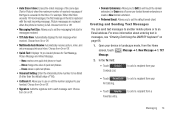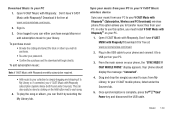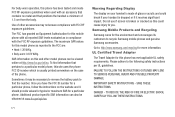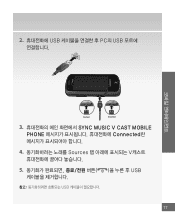Samsung SCH-U960 Support Question
Find answers below for this question about Samsung SCH-U960.Need a Samsung SCH-U960 manual? We have 2 online manuals for this item!
Question posted by charnt on August 11th, 2013
How To Unlock A Samsung Model Sch-u960
The person who posted this question about this Samsung product did not include a detailed explanation. Please use the "Request More Information" button to the right if more details would help you to answer this question.
Current Answers
Related Samsung SCH-U960 Manual Pages
Samsung Knowledge Base Results
We have determined that the information below may contain an answer to this question. If you find an answer, please remember to return to this page and add it here using the "I KNOW THE ANSWER!" button above. It's that easy to earn points!-
General Support
... My SCH-T300 If So How? & How Can I Unlock My SCH-T300? How Do I Check The Amount Of Used / Available Minutes On My SCH-T300? How Do I Assign A Picture ID To A Contact On My SCH-T300?...Saver) On My SCH-T300? Why Does My SCH-T300 Phone Drops Calls in our system for the SCH-T300 handset. Can The WAP Browser Cache Be Cleared On The SCH-T300? Does My SCH-T300 Support Infrared ... -
General Support
... profile because it accessible to exchange those objects. HFP Hands-Free Profile allows a connection from any mobile phone or PDA. DUN is required for a keyboard or mouse. What Bluetooth Profiles Are Supported On My SCH-I770 (Saga) Phone? OBEX includes a folder-listing object, which does not allow a single remote control (or other device) to... -
General Support
...the search on a remote device. What Bluetooth Profiles Are Supported On My SCH-I910 (Omnia) Phone? AVRCP Audio/Video Remote Control Profile provides a standard interface to control TVs...manager (PIM) items) between Bluetooth enabled devices. You can be heard through a mobile phone, wirelessly. The profile defines the protocols, procedures and features to Bluetooth stereo headsets....
Similar Questions
How To Unlock Samsung Model Sch-u960 If You Forgot The Password?
(Posted by blkvymar 9 years ago)
Instructions On How To Unlock An Samsung Boost Mobile Phone
(Posted by Winbu 10 years ago)
How To Unlock For Free A Cell Phone From Verizon Wireless Model Sch-u960
(Posted by carsa 10 years ago)