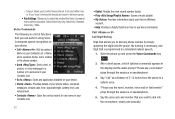Samsung SCH-U490 Support Question
Find answers below for this question about Samsung SCH-U490.Need a Samsung SCH-U490 manual? We have 1 online manual for this item!
Question posted by whxan on July 14th, 2014
How Do I Unlock My Verizon Wireless Samsung Model Sch-u490
The person who posted this question about this Samsung product did not include a detailed explanation. Please use the "Request More Information" button to the right if more details would help you to answer this question.
Current Answers
Related Samsung SCH-U490 Manual Pages
Samsung Knowledge Base Results
We have determined that the information below may contain an answer to this question. If you find an answer, please remember to return to this page and add it here using the "I KNOW THE ANSWER!" button above. It's that easy to earn points!-
General Support
... USB port is Incompatible with any Other Model. Next, follow the special instructions for upgrade tool contained within...Mobile Device Center (WMDC) 6.1 Installed and Functioning Properly All Firewall & Highlights are listed below. PHONE Fully Charged Battery OTHER USB Data Cable (Included In Retail Box - The update may take up . Please click on the appropriate image for the Verizon Wireless SCH... -
General Support
... Verizon Wireless handset, please select your Service Provider or place of purchase for information on how to obtain the missing items. 2009 SCH-U750 Alias 2 SCH-U350 Smooth SCH-U490 Trance 2008 SCH-U810 Renown SCH-I910 Omnia SCH-I770 Saga SCH-U650 Sway SCH-U430 SCH-U310 Knack SCH-U940 Glyde SCH-U550 2007 SCH-U900 FlipShot SCH-U700 Gleam SCH-U470 Juke SCH-i760 SCH-u410 SCH-u540 SCH... -
General Support
... SCH-a795 SCH-a630 SCH-a970 SCH-i730 SCH-a570 SCH-n330 SCH-a890 SCH-a530 / SCH-a530s SCH-a790 SCH-a670 SCH-a650 SCH-a610 SCH-i600 SPH-i700 SCH-a310 SCH-n300 SCH-n150 SCH-t300 For more information on Verizon Wireless handsets, Where Can I Download The Manual For My Verizon Wireless Phone...
Similar Questions
How To Unlock For Free A Cell Phone From Verizon Wireless Model Sch-u960
(Posted by carsa 10 years ago)
My Samsung Verizon Sch-u490
hi, i just want to know how to replace the cell no of samsung verizon sch-u490?
hi, i just want to know how to replace the cell no of samsung verizon sch-u490?
(Posted by globeisa2481 10 years ago)