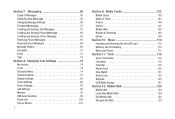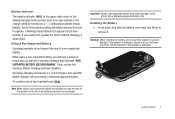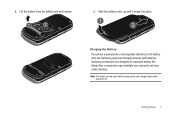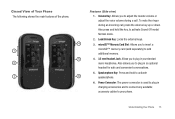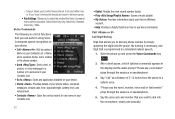Samsung SCH-U490 Support Question
Find answers below for this question about Samsung SCH-U490.Need a Samsung SCH-U490 manual? We have 1 online manual for this item!
Question posted by Fivensam311 on April 6th, 2014
How To Unlock A Verizon Samsung Sch-u490 Phone
The person who posted this question about this Samsung product did not include a detailed explanation. Please use the "Request More Information" button to the right if more details would help you to answer this question.
Current Answers
Related Samsung SCH-U490 Manual Pages
Samsung Knowledge Base Results
We have determined that the information below may contain an answer to this question. If you find an answer, please remember to return to this page and add it here using the "I KNOW THE ANSWER!" button above. It's that easy to earn points!-
SCH-I910 - How Do I Use My Storage To Free Up Storage Memory On My Samsung Omnia? SAMSUNG
SCH-I910 - How Do I Use My Storage To Free Up Storage Memory On My Samsung Omnia? Verizon Wireless Cell Phones 3890. Product : Cell Phones > -
General Support
...SCH-T300? Messaging Do I Check The Firmware / Software Version On My SCH-T300? Does My SCH-T300 Support Speed Dial? Alarms How Do I Assign A Picture ID To A Contact On My SCH-T300? View the Verizon Wireless SCH...A Caller Group On My SCH-T300? How Do I Assign A Ringtone To A Contact On My SCH-T300? Why Does My SCH-T300 Phone Drops Calls in our system for the SCH-T300 handset. Images MP3s ... -
SCH-U550 - How To Lock The External Touch Keypad SAMSUNG
... have done to lock/unlock the touch keypad(i.e. Note: The music touch keys are only functional when the backlight is on the front of the phone. Were you think. Tell us what you satisfied with this content? very dissatisfied very satisfied Q2. Verizon Wireless Cell Phones > SCH-U550 - Product : Cell Phones > Rewind, Play/Pause...
Similar Questions
How To Unlock Verizon Samsung Flip Phone Model Sch-u365
(Posted by ONEEa 9 years ago)
How Do I Unlock My Verizon Wireless Samsung Model Sch-u490
(Posted by whxan 9 years ago)
How To Unlock Verizon Samsung Flip Phone Model Number Sch-u365
(Posted by annmfle 10 years ago)
My Samsung Verizon Sch-u490
hi, i just want to know how to replace the cell no of samsung verizon sch-u490?
hi, i just want to know how to replace the cell no of samsung verizon sch-u490?
(Posted by globeisa2481 10 years ago)