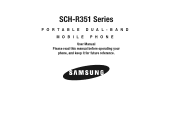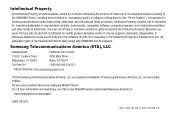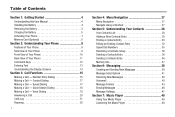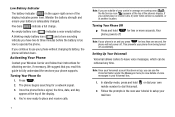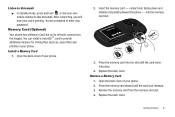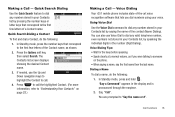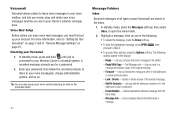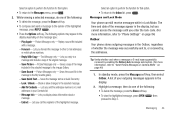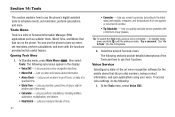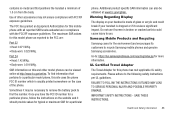Samsung SCH-R351 Support Question
Find answers below for this question about Samsung SCH-R351.Need a Samsung SCH-R351 manual? We have 2 online manuals for this item!
Question posted by edipriyono5 on December 25th, 2012
Sch-r351
my mobile phone,have'nt work anymore cause off falls down,and my technicsian tell me to change off machine,,what should do the best off my problems??
Current Answers
Related Samsung SCH-R351 Manual Pages
Samsung Knowledge Base Results
We have determined that the information below may contain an answer to this question. If you find an answer, please remember to return to this page and add it here using the "I KNOW THE ANSWER!" button above. It's that easy to earn points!-
General Support
...Problem Getting My USB Connection Started? Why Am I Unable To Save My Folder Hierarchy In Windows Mobile Device Center's Folder Settings? Applications Do I Use Excel Mobile On My Phone With Windows Mobile Is Launcher On My Windows Mobile 5 Phone...And Go Back To ActiveSync 3.x, How Do I Change ActiveSync Settings? ActiveSync and Windows Mobile Device Center General Questions Do I Do This? ... -
General Support
... (IP-830W) And How Does It Work? How Do I Use It On My Phone With Windows Mobile 5.0? Text Input Modes On My SCH-i830 (IP-830W)? My SCH-i830 (IP-830W) On My PC To Synchronize Directly With Exchange 2003 Server? Do I Change The Wallpaper (Screen Saver) On My SCH-i830 (IP-830W)? Will The Network Automatically... -
General Support
... Or Delete A Contact On My SCH-u620? To add a contact follow Select Contacts Select New Contact (1) Enter contact information, using the keypad and navigation keys, into the following: Name Mobile 1 Home Work E-mail 1 Group Picture Ringtone Mobile 2 Fax Email 2 Notes to save... the deletion of All Contacts using the keypad, (last 4 digits of phone number) How Do I Create Or Delete A Contact On My...
Similar Questions
Music Format??? Help Plz!
Hi, I got a junky old samsung sch-r351 at a thrift shop for a few bucks, and i would like to use it ...
Hi, I got a junky old samsung sch-r351 at a thrift shop for a few bucks, and i would like to use it ...
(Posted by stoivie69696969lolxd 8 years ago)
Phone Was Accidentally Put Into Spanish...need To Change Back To English..how
phone was accidentally put into spanish, need to change it back to english, but because I can't read...
phone was accidentally put into spanish, need to change it back to english, but because I can't read...
(Posted by christian22245 9 years ago)
Samsung Straigthtalk Phone Stopped Working In Talk Too Text Mode Keep Popping Up
samsung phone stopped working in talk to text mode keeps popping up connection error ...Thanks for h...
samsung phone stopped working in talk to text mode keeps popping up connection error ...Thanks for h...
(Posted by jerrypoole 11 years ago)