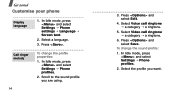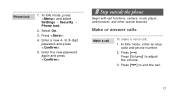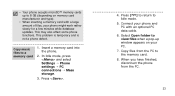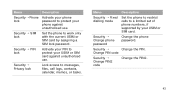Samsung U900 Support Question
Find answers below for this question about Samsung U900 - SGH Soul Cell Phone.Need a Samsung U900 manual? We have 3 online manuals for this item!
Question posted by jerrypoole on March 3rd, 2013
Samsung Straigthtalk Phone Stopped Working In Talk Too Text Mode Keep Popping Up
samsung phone stopped working in talk to text mode keeps popping up connection error ...Thanks for help !
Current Answers
Related Samsung U900 Manual Pages
Samsung Knowledge Base Results
We have determined that the information below may contain an answer to this question. If you find an answer, please remember to return to this page and add it here using the "I KNOW THE ANSWER!" button above. It's that easy to earn points!-
General Support
... life. Putting on the Headset Hold the headset, as mobile phones and headsets, without wires or cords over a short distance of phone. Please make sure that are connected by Samsung will not be determined by voice, and say the name into standby mode. 6 Active mode is in material, design and workmanship for use and service... -
General Support
... is a device that : mode is turned off , but you have broken seals cannot be sure to provide the user with the Hands-Free Car Kit. Power cable Connect the four loose wires to the car to decrease the volume level. 8 different volume levels are available with Samsung mobile phones, and works as described in a vehicle... -
General Support
... battery is heard twice from the mobile phone. Pairing the HKT 450 with a mobile phone, depending on the software in Talk Mode, press the MFB (multi-function-button) on / off the HKT 450. Contents Of This Article Product Overview Product Specifications Operating Instructions Charging Power On / Off Pairing HKT450 With A Mobile Phone Connection Power Save Feature Disconnect Answering...
Similar Questions
Why Did My U Connect Stop Working With My Samsung Sgh-a197 Cell Phone
(Posted by Bedavenr 9 years ago)
Is There Anything I Can To Repair The Voice Mail Function On My Samsung Phone
I have a Samsung Slider phone from Straight Talk. When anyone tries to leave me a voice mail they he...
I have a Samsung Slider phone from Straight Talk. When anyone tries to leave me a voice mail they he...
(Posted by michellemckoy 11 years ago)
Using The Sgh-a777 Cell Phone, While In Texting Mode, How Do I Insert Numbers?
(Posted by Anonymous-79234 11 years ago)
Samsung Straight Talk Phone Voicemail Problems
Is it possible to reset my voicemail on my Samsung straight talk cell phone? I messed up when I trie...
Is it possible to reset my voicemail on my Samsung straight talk cell phone? I messed up when I trie...
(Posted by gramabubbles 12 years ago)
My Straight Tak Phone Wont Let Me Call Or Text Or Web Brouse And I Still Have Mi
its like its roaming. bars keep giong up and down and in and out of service.
its like its roaming. bars keep giong up and down and in and out of service.
(Posted by jjcardiel 12 years ago)