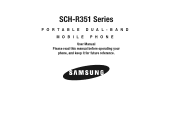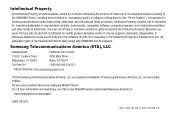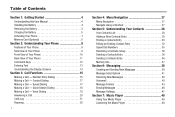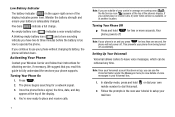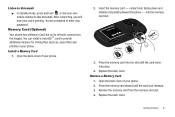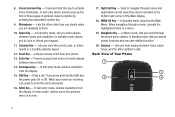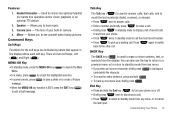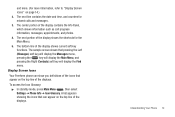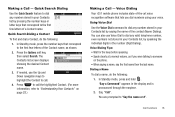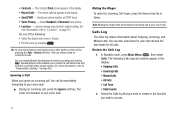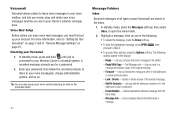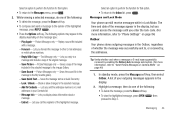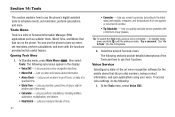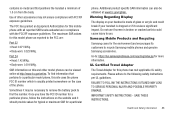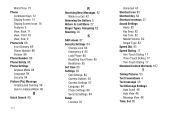Samsung SCH-R351 Support Question
Find answers below for this question about Samsung SCH-R351.Need a Samsung SCH-R351 manual? We have 2 online manuals for this item!
Question posted by writemitch81 on April 29th, 2013
Missed Alert
There is a constant Missed Alert on my phone, but there is no Alert. When I receive a Text Message 2 Alerts pop up, but only 1 text message. How can I get red of the Missed Alert?
Current Answers
Related Samsung SCH-R351 Manual Pages
Samsung Knowledge Base Results
We have determined that the information below may contain an answer to this question. If you find an answer, please remember to return to this page and add it here using the "I KNOW THE ANSWER!" button above. It's that easy to earn points!-
General Support
... To A Contact On My MetroPCS SCH-A670? How Do I Am Notified Of New Messages On The MetroPCS SCH-A670? I Change The Ring Tone, Volume Or How Often I Remove The Logo And Text From The Wallpaper On My MetroPCS SCH-A670? On My MetroPCS SCH-A670, What Is The Icon Looking Like A Phone Receiver With 6 Dots And How Can... -
General Support
What Are The Messaging Specifications On My T-Mobile Phone? 2009 SGH-T749 Highlight SGH-T119 SGH-T929 Memoir 2008 SGH-T459 Gravity SGH-T919 Behold SGH-T109 SGH-T339 SGH-T229 SGH-T819 2007 ...T539 Beat SGH-t429 SGH-t409 SGH-t219 SGH-t329 Stripe 2006 SGH-t209 2006 / Open GSM 2005 and Earlier For more information on T-Mobile Handsets What Are The Messaging Specifications On My T-Mobile Phone? -
General Support
What Are The Messaging Specifications On My Trumpet Mobile Phone? What Are The Messaging Specifications On My Trumpet Mobile Phone?
Similar Questions
Sch-r351
my mobile phone,have'nt work anymore cause off falls down,and my technicsian tell me to change off m...
my mobile phone,have'nt work anymore cause off falls down,and my technicsian tell me to change off m...
(Posted by edipriyono5 11 years ago)
Where Do I Get The Driver For Pc For My Mobile Phone Samsung
Sgha667 Hspa
DRIVER FOR MY PC USB FOR MY MOBILE PHONE SGHA667 HSPA SAMSUNG
DRIVER FOR MY PC USB FOR MY MOBILE PHONE SGHA667 HSPA SAMSUNG
(Posted by dionlazani 11 years ago)
My Samsung Mobile Phone To Pc Usb Driver Is Not Working Where Can I Get A Fix
My Samsung mobile phone GT-E2121B to pc usb driver is not working where can I get a fix, when wind...
My Samsung mobile phone GT-E2121B to pc usb driver is not working where can I get a fix, when wind...
(Posted by julesn9 12 years ago)