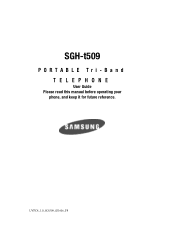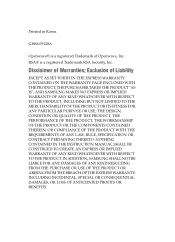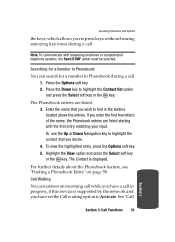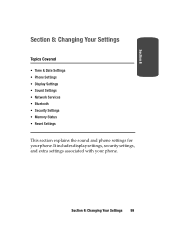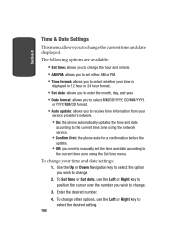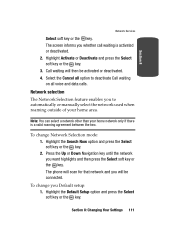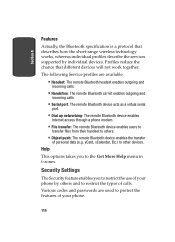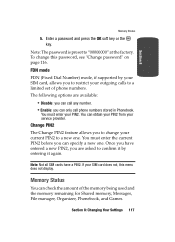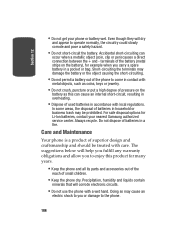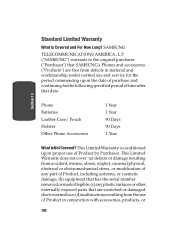Samsung T509 - SGH Cell Phone Support and Manuals
Get Help and Manuals for this Samsung item
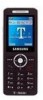
View All Support Options Below
Free Samsung T509 manuals!
Problems with Samsung T509?
Ask a Question
Free Samsung T509 manuals!
Problems with Samsung T509?
Ask a Question
Most Recent Samsung T509 Questions
What To Do When My Phone Sumsung Sgh-t509 Is Loosing Network?
(Posted by mawulikosi 9 years ago)
Samsung T509 Videos
Popular Samsung T509 Manual Pages
Samsung T509 Reviews
We have not received any reviews for Samsung yet.