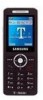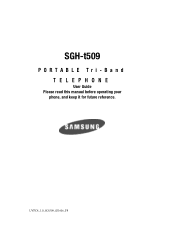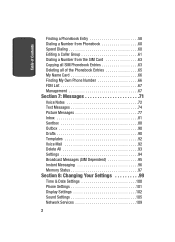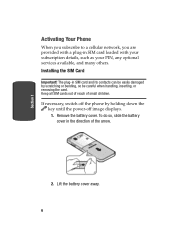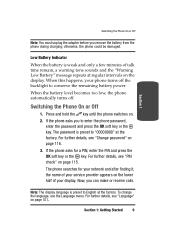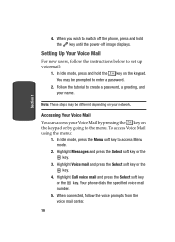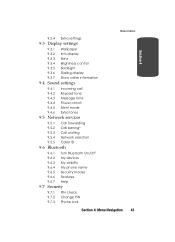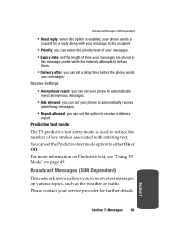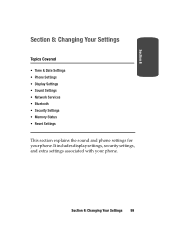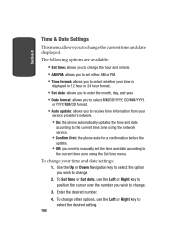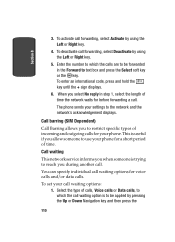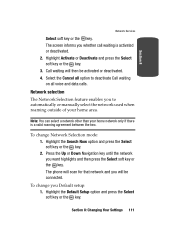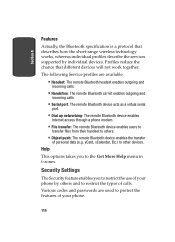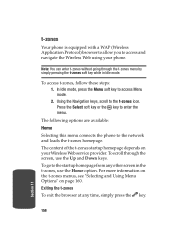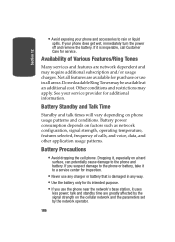Samsung T509 Support Question
Find answers below for this question about Samsung T509 - SGH Cell Phone.Need a Samsung T509 manual? We have 1 online manual for this item!
Question posted by mawulikosi on February 25th, 2015
What To Do When My Phone Sumsung Sgh-t509 Is Loosing Network?
Current Answers
Answer #1: Posted by aureliamarygrace on February 25th, 2015 7:32 AM
You can contact Samsung support at this link:
http://www.samsung.com/us/support/contact
Then at the left side, under Product Support, you can access their Live Chat support. Live Chat is available 24 hours a day. 7day a week. Monday to Friday; 10am to 7pm EST
They can give you reliable answer and can assist you with troubleshooting
Related Samsung T509 Manual Pages
Samsung Knowledge Base Results
We have determined that the information below may contain an answer to this question. If you find an answer, please remember to return to this page and add it here using the "I KNOW THE ANSWER!" button above. It's that easy to earn points!-
General Support
..., via a Bluetooth adaptor , to and from another phone to the Samsung phone follow the steps below : From the standby screen, insure that the SGH-A877 device displays in the upper left corner, to ...both devices to pair the phones (the default code is "0000") Browse for the microSD memory card is a paid subscription service offered through the AT&T network. The music player supports... -
General Support
...in microSD memory card and its contents can always check for new Bluetooth devices Press the phone name (SGH-A887) Exchange the PIN Codes on changing the USB mode setting, Connect the USB ...or view images, videos, music (including ringtones) and other content from another phone Downloaded through the AT&T network. The minimum size limit for the microSD memory card is larger than ... -
General Support
... through the AT&T network. Copyright protections may prevent some purchased or subscription content. PCs Running Windows XP or earlier Mobile 6 powered devices and ActiveSync...Do I Transfer MP3 Files To My SGH-I627 (Propel Pro) Phone? Synchronization is handled with your PC is running Windows XP, or earlier, your Windows Mobile powered device to that all the variations...