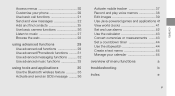Samsung SGH-J700 Support and Manuals
Get Help and Manuals for this Samsung item
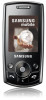
View All Support Options Below
Free Samsung SGH-J700 manuals!
Problems with Samsung SGH-J700?
Ask a Question
Free Samsung SGH-J700 manuals!
Problems with Samsung SGH-J700?
Ask a Question
Most Recent Samsung SGH-J700 Questions
Foren Phone India Sim Not Working
(Posted by ayazhussain625 2 years ago)
I Bought A New Battery,i Was Able To Send Text Messages,bu Today I Can't Send No
none,why/
none,why/
(Posted by jonsully12 8 years ago)
Switch Off Edge Samsung Sgh-700 Edge Tri Band
(Posted by Anonymous-155371 8 years ago)
Sgh J700 Utilisation Email Sittings
(Posted by litabadavid98 9 years ago)
Samsung SGH-J700 Videos
Popular Samsung SGH-J700 Manual Pages
Samsung SGH-J700 Reviews
We have not received any reviews for Samsung yet.