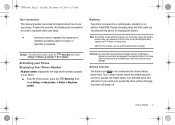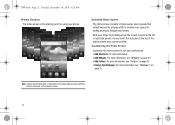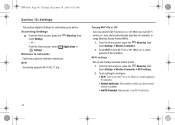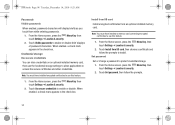Samsung SCH-I100 Support and Manuals
Get Help and Manuals for this Samsung item

View All Support Options Below
Free Samsung SCH-I100 manuals!
Problems with Samsung SCH-I100?
Ask a Question
Free Samsung SCH-I100 manuals!
Problems with Samsung SCH-I100?
Ask a Question
Most Recent Samsung SCH-I100 Questions
Sch I100 Gem How To Set Up Voicemail
(Posted by kelldavids 9 years ago)
How To Do A Hard Reset On A Samsung Sch I100
(Posted by mja12bra 9 years ago)
How To Unlock Samsung Verizon Sch-i100
(Posted by MCsrinu2 10 years ago)
How To Unlock A Sch-i100
(Posted by rewqaam 10 years ago)
Popular Samsung SCH-I100 Manual Pages
Samsung SCH-I100 Reviews
We have not received any reviews for Samsung yet.