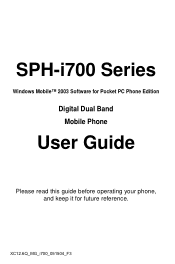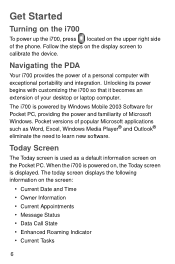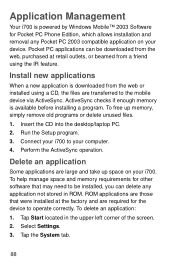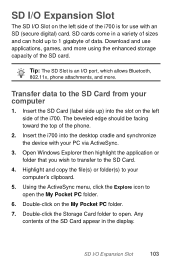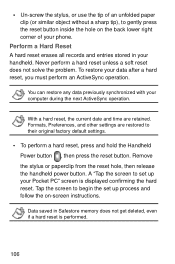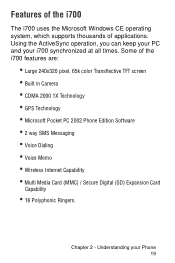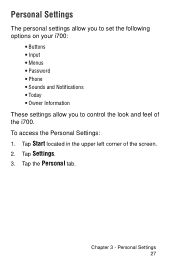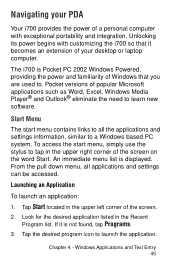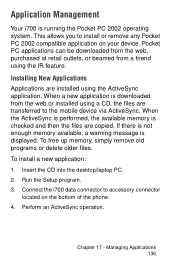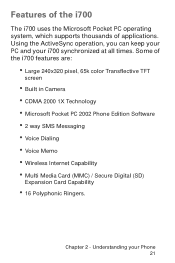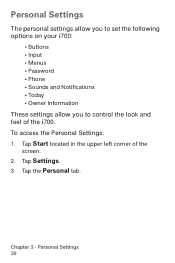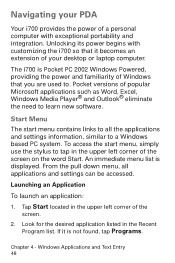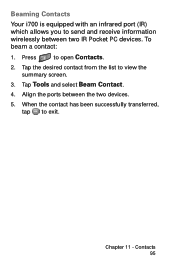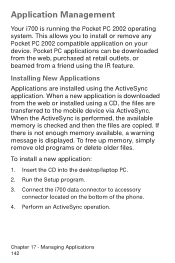Samsung i700 - i600 Stereo Headset Earbud Support and Manuals
Get Help and Manuals for this Samsung item

View All Support Options Below
Free Samsung i700 manuals!
Problems with Samsung i700?
Ask a Question
Free Samsung i700 manuals!
Problems with Samsung i700?
Ask a Question
Most Recent Samsung i700 Questions
I Have Forgotten My Phone Lock Password How I Can Solve This Problem ?
(Posted by mshab3 12 years ago)
Samsung i700 Videos
Popular Samsung i700 Manual Pages
Samsung i700 Reviews
We have not received any reviews for Samsung yet.