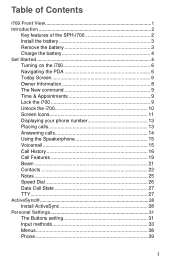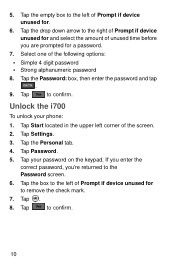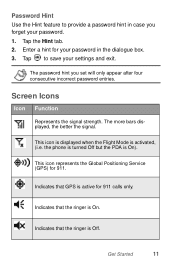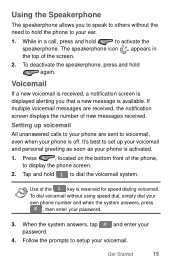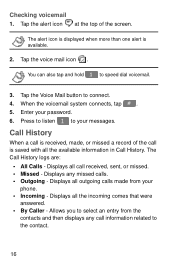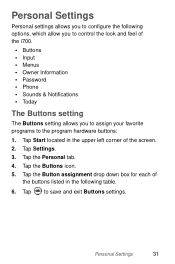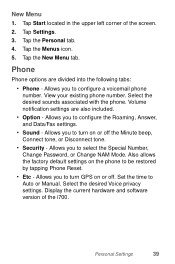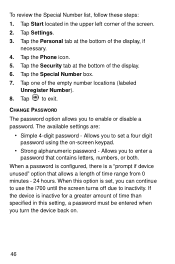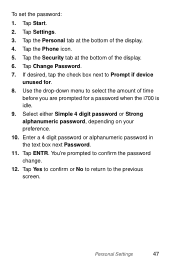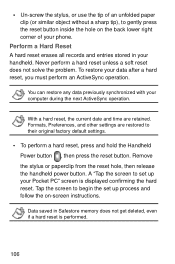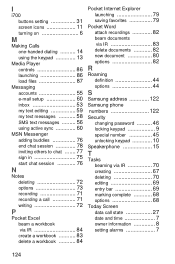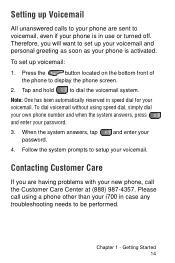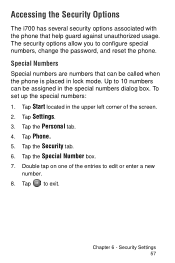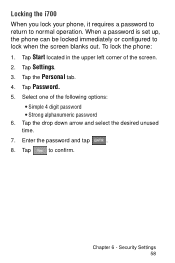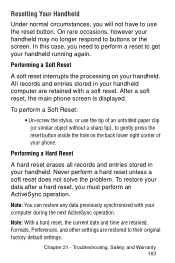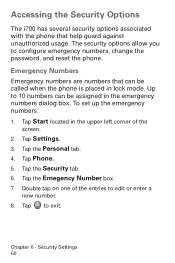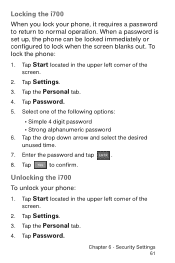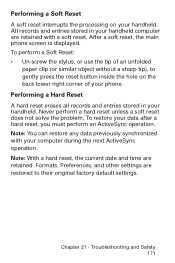Samsung i700 Support Question
Find answers below for this question about Samsung i700 - i600 Stereo Headset Earbud.Need a Samsung i700 manual? We have 3 online manuals for this item!
Question posted by mshab3 on November 28th, 2011
I Have Forgotten My Phone Lock Password How I Can Solve This Problem ?
The person who posted this question about this Samsung product did not include a detailed explanation. Please use the "Request More Information" button to the right if more details would help you to answer this question.
Current Answers
Related Samsung i700 Manual Pages
Samsung Knowledge Base Results
We have determined that the information below may contain an answer to this question. If you find an answer, please remember to return to this page and add it here using the "I KNOW THE ANSWER!" button above. It's that easy to earn points!-
General Support
... Unreachable 9.5.1.5 Cancel All 9.5.2 Call Barring* 9.5.3 Call Waiting 9.5.4 Network Selection* 9.5.5 Caller ID 9.5.6 Closed User Group* 9.6 Security 9.6.1 PIN Check 9.6.2 Change PIN 9.6.3 Phone Lock 9.6.4 Change Password 9.6.5 Privacy 9.6.6 SIM Lock 9.6.7 FDN Mode 9.6.8 Change PIN2 9.7 Connection Settings 9.8 Reset Settings * Shows only if supported by clicking on the SGH-X506 more information... -
General Support
... Memory 1.8.6.1.2 System Memory 1.8.6.1.3 USB Disk 1.8.6.2 S/W Info 1.8.6.3 My Info 1.8.6.4 Reset 1.8.6.4.1 Delete Contacts 1.8.6.4.2 Reset Defaults 1.8.7 Security 1.8.7.1 Phone Lock 1.8.7.2 Function Lock 1.8.7.3 Set Password 1.8.8 Bluetooth 1.8.8.1 Bluetooth Mode 1.8.8.2 Connect Device 1.8.8.3 Trusted Devices 1.8.8.4 Send + Receive 1.8.8.4.1 Receive Mode 1.8.8.4.2 Send My Info 1.8.8.4.3 Send... -
General Support
... light 5.1.5.1 15 Seconds 5.1.5.2 30 Seconds 5.1.5.3 1 Minute 5.1.5.4 3 Minutes 5.1.5.5 10 Minutes 5.1.6 Graphic logo 5.2 Greeting message 5.3 Own number 5.4 Language 5.5 Security 5.5.1 PIN check 5.5.2 Change PIN 5.5.3 Phone lock 5.5.4 Change password 5.5.5 FDN mode* 5.5.6 Change PIN2* 5.6 Extra settings 5.6.1 Auto redial 5.6.2 Anykey answer 5.7 Short cut 5.7.1 Key up 9.4.2 Sign on 9.3.2 Change...
Similar Questions
Passkey Samsung Sbh170
What is the passkey or pin for a Samsung SBH170 Bluetooth stereo headset ?
What is the passkey or pin for a Samsung SBH170 Bluetooth stereo headset ?
(Posted by katchina28 8 years ago)
Password
Pls...I need password to pairing my samsung Bluetooth with my blackberry bold 9900. Thks
Pls...I need password to pairing my samsung Bluetooth with my blackberry bold 9900. Thks
(Posted by Orquidea13 12 years ago)
Bluetooth Password
I am trying to pair my samsung wep250 with an LG optimus from sprint, but it ask for a password, can...
I am trying to pair my samsung wep250 with an LG optimus from sprint, but it ask for a password, can...
(Posted by vicsonoded03 13 years ago)
Is There Any Way For Reset The Password Of Wep450 Bluetooth Headset I Forgot It
i want a way for resetting the password for the wep450 bluetooth headset ab\nd i forgot the previous...
i want a way for resetting the password for the wep450 bluetooth headset ab\nd i forgot the previous...
(Posted by selvaganapathyvinayagam 13 years ago)