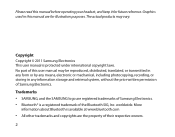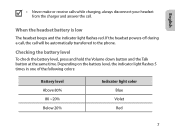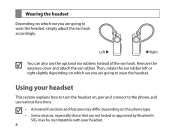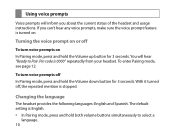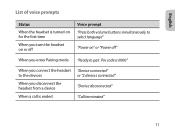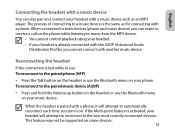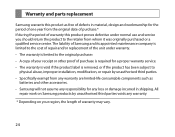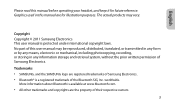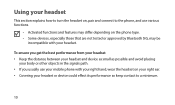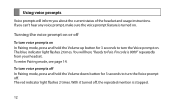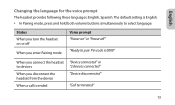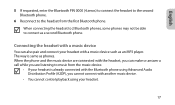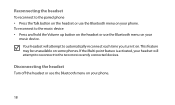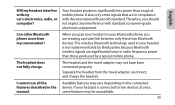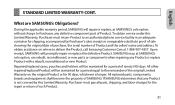Samsung HM1700 Support and Manuals
Get Help and Manuals for this Samsung item

View All Support Options Below
Free Samsung HM1700 manuals!
Problems with Samsung HM1700?
Ask a Question
Free Samsung HM1700 manuals!
Problems with Samsung HM1700?
Ask a Question
Most Recent Samsung HM1700 Questions
Waiting For Authorized Return Form So I Can Return A Dvd Player I Ordered.
I'm still waiting for authorization return form so I can return a DVD player I received that will no...
I'm still waiting for authorization return form so I can return a DVD player I received that will no...
(Posted by clandrews01 9 years ago)
Samsung S380c Phone Suddenly Blacks Out
This has happened twice: during a conversation on a fully charged phone, I hear 3 faint beeps, then ...
This has happened twice: during a conversation on a fully charged phone, I hear 3 faint beeps, then ...
(Posted by hartman22306 9 years ago)
C My Music
had to reset my phone an I lost the music l bought. How do I get my music back
had to reset my phone an I lost the music l bought. How do I get my music back
(Posted by jenithal45 9 years ago)
How To Fix Bluetooth Static For Hm1700
(Posted by flensco 9 years ago)
Samsung HM1700 Videos
Popular Samsung HM1700 Manual Pages
Samsung HM1700 Reviews
We have not received any reviews for Samsung yet.