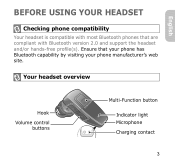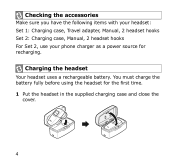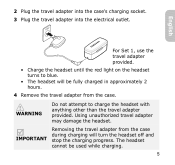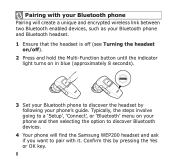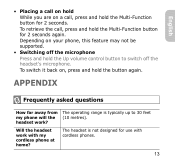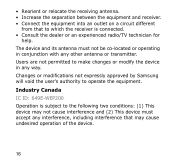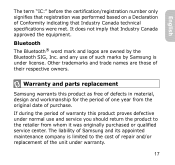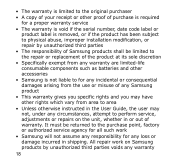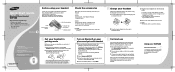Samsung WEP200 - WEP 200 - Headset Support and Manuals
Get Help and Manuals for this Samsung item

View All Support Options Below
Free Samsung WEP200 manuals!
Problems with Samsung WEP200?
Ask a Question
Free Samsung WEP200 manuals!
Problems with Samsung WEP200?
Ask a Question
Most Recent Samsung WEP200 Questions
My Samsung Wep200 Won't Charge
hi i got a new samsung wep200 it's been on charge for 6 hours and the light is still red and when I ...
hi i got a new samsung wep200 it's been on charge for 6 hours and the light is still red and when I ...
(Posted by shaneyrocks 7 years ago)
How To Change Wep200 Battery
(Posted by grar 9 years ago)
Samsung Wep200 How To Replace Battery Replacement
(Posted by T11Ow 9 years ago)
Samsung Wep200 Bluetooth How To Change Battery
(Posted by shNAR1 9 years ago)
Connection Problem On Ipone 5
My Samsung WEB 200 earbud won't connect with my iPhone 5. Can you help me
My Samsung WEB 200 earbud won't connect with my iPhone 5. Can you help me
(Posted by Mollyishome 10 years ago)
Samsung WEP200 Videos

Tai nghe Samsung WEP200-Vbid.vn- Website ??u giá: "Hàng siêu ph?m - Giá siêu r?"
Duration: :48
Total Views: 693
Duration: :48
Total Views: 693
Popular Samsung WEP200 Manual Pages
Samsung WEP200 Reviews
We have not received any reviews for Samsung yet.