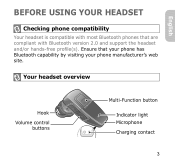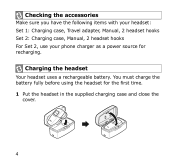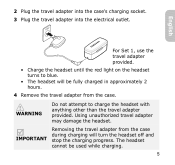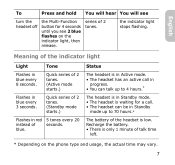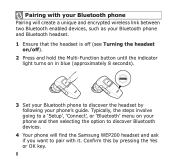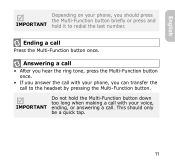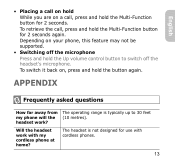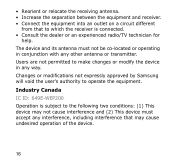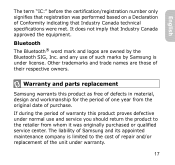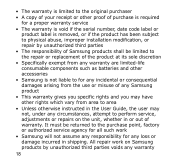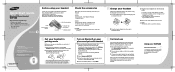Samsung WEP200 Support Question
Find answers below for this question about Samsung WEP200 - WEP 200 - Headset.Need a Samsung WEP200 manual? We have 2 online manuals for this item!
Question posted by shaneyrocks on July 16th, 2016
My Samsung Wep200 Won't Charge
hi i got a new samsung wep200 it's been on charge for 6 hours and the light is still red and when I take it out the cradle and try and turn it on nothing happens it's like it ain't charged it's never been used so don't know if doing some thing wrong or not
Current Answers
Related Samsung WEP200 Manual Pages
Samsung Knowledge Base Results
We have determined that the information below may contain an answer to this question. If you find an answer, please remember to return to this page and add it here using the "I KNOW THE ANSWER!" button above. It's that easy to earn points!-
General Support
... the headset profile but some phones do I Use The Samsung Bluetooth Headset (WEP150)? Plug the AC charging adaptor into the headset's charging socket AC adapter into pairing mode, and the blue indicator light will turn solid. If this happens, turn off burst of 2 flashes Series of 2 tones indicator light will be charged fully before going to wear on /off ( Turning headset on... -
General Support
... Bluetooth Version 2.0+EDR Support Profile Headset Profile, Hands-Free Profile Operating range Up to 30 feet (10 meters) Standby time Up to 200 hours* Talk time Up to physical .... How Do I Use The Samsung Bluetooth Headset (WEP450)? Put the charger into the electrical outlet. Charge the headset until the blue indicator light flashes 4 times. To turn the microphone off Understanding... -
General Support
... Phone Compatibility Your Headset Overview Checking The Accessories Charging The Headset Storage Of The Headset Turning The Headset On/Off Meaning Of The Light Indicator Pairing With Your Bluetooth Phone Wearing The Headset Making A Call Ending A Call Answering A Call Rejecting A Call Adjusting The Volune Using Enhanced Features Your headset is on the WEP200 Bluetooth Headset, For A List Of...
Similar Questions
Wep 250 Bluetooth Head Set Is Not Charging
Dear sir,How to change the battery other than Samsung authorized center , how to find the battery co...
Dear sir,How to change the battery other than Samsung authorized center , how to find the battery co...
(Posted by sanjayroy2685 7 years ago)
Samsung Wep200 Bluetooth How To Change Battery
(Posted by shNAR1 9 years ago)
Is Samsung Wep200 Compatible With Iphone 4s? Can't Locate Device On Iphone.
(Posted by spyrdol 11 years ago)
Pairing Of Blue Tooth
is it possible to install wep 450 headset to gpt 7500?
is it possible to install wep 450 headset to gpt 7500?
(Posted by thaniyan1 12 years ago)