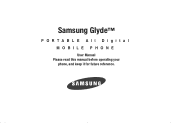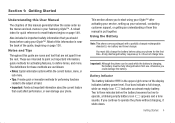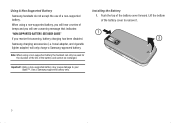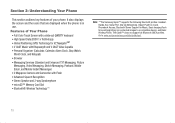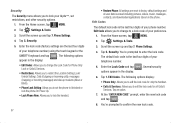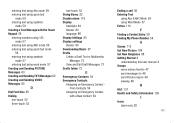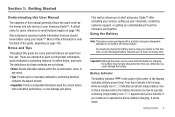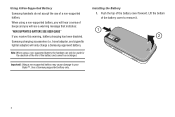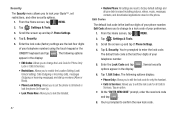Samsung U940 - SCH Glyde Cell Phone Support and Manuals
Get Help and Manuals for this Samsung item

View All Support Options Below
Free Samsung U940 manuals!
Problems with Samsung U940?
Ask a Question
Free Samsung U940 manuals!
Problems with Samsung U940?
Ask a Question
Most Recent Samsung U940 Questions
How To Restore Contacts Android?
As you know, contacts list is very important to all mobile phone users. There are probably all kinds...
As you know, contacts list is very important to all mobile phone users. There are probably all kinds...
(Posted by nowkurkowsx 7 years ago)
Samsung Galaxy Grand Prime
Is there a real on the Samsung Galaxy Grand Prime?
Is there a real on the Samsung Galaxy Grand Prime?
(Posted by Anonymous-159454 7 years ago)
I M Not Able To Use Wifi In My Samsung A 8 Mobile Phone.
Whenever i try to on my wifi in my Samsung A8 mobile phone , its not getting on. I approached Samsun...
Whenever i try to on my wifi in my Samsung A8 mobile phone , its not getting on. I approached Samsun...
(Posted by akash96299 7 years ago)
How To Hard Reset A Samsung U940
(Posted by kimShandy 9 years ago)
How To Unlock Tmobile Sidekick 4g Security Phone Code
(Posted by Wilhamodi 9 years ago)
Samsung U940 Videos
Popular Samsung U940 Manual Pages
Samsung U940 Reviews
We have not received any reviews for Samsung yet.