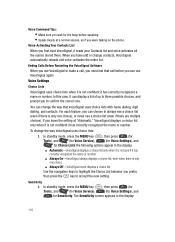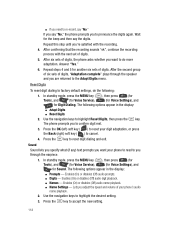Samsung SCH A870 - Cell Phone - Verizon Wireless Support and Manuals
Get Help and Manuals for this Samsung item

View All Support Options Below
Free Samsung SCH A870 manuals!
Problems with Samsung SCH A870?
Ask a Question
Free Samsung SCH A870 manuals!
Problems with Samsung SCH A870?
Ask a Question
Most Recent Samsung SCH A870 Questions
Devices To Use For Transferring Pictures From An A870 To My Computer
Hello, I have some pictures I want to transfer from my Samsung A870 to my computer but I am having a...
Hello, I have some pictures I want to transfer from my Samsung A870 to my computer but I am having a...
(Posted by nena11525 4 years ago)
Charger For Samsung Sch-a870
Where can I buy a charger for samsung SCH-A870
Where can I buy a charger for samsung SCH-A870
(Posted by leesibda 6 years ago)
Where Can I Buy A Charger And A Battery For This Phone
I need a battery and a charger for samsung SCH-A870PP. Where can I buy them?
I need a battery and a charger for samsung SCH-A870PP. Where can I buy them?
(Posted by leesibda 6 years ago)
Samsung Grand Prime Keeps Looping Email And Password
Samsung Grand Prime phone keeps looping thru email and password which is preventing me from setting ...
Samsung Grand Prime phone keeps looping thru email and password which is preventing me from setting ...
(Posted by codytan 8 years ago)
How To Bluetooth Photos From Sch A870
(Posted by rrawseman 9 years ago)
Samsung SCH A870 Videos
Popular Samsung SCH A870 Manual Pages
Samsung SCH A870 Reviews
We have not received any reviews for Samsung yet.